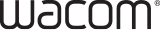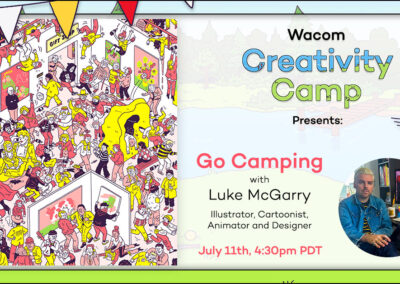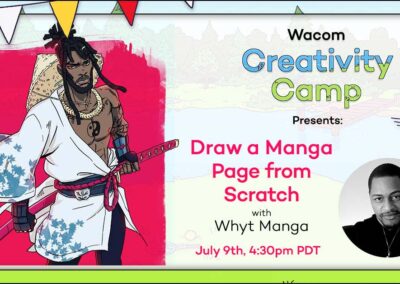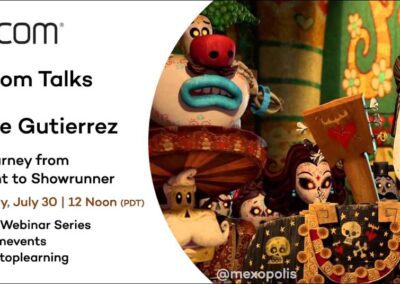We’re proud when customers tell us their Wacom pen feels like a natural extension of their arm. It means we continue to honor our mission to create the best and most natural digital ink experience in the world. But it also means we must keep innovating and evolving as quickly as the world around us demands it.
For Wacom, learning how our customers are using our products, how we can improve them, and how we can best anticipate future needs is a key. That’s why we have a robust user testing program across the globe, and why we are evolving the Wacom Experience Program to include the voluntary Wacom Experience Program for Tablet Driver.
In 2020, we took feedback from our customers and changed the Wacom Experience Program. The first part of the new program is the Wacom Experience Program for Tablet Driver, which is an optional way for customers to share select, anonymous information about their use of their Wacom product.
The Wacom Experience Program for Tablet Driver helps us learn from users like you in order to make our products smarter, more intuitive, and better suited current demands. You can learn more about the Wacom Experience Program for Tablet Driver in our official FAQ.
“Wacom has been the leader in digital ink for nearly 40 years because we listen to our customers. To continue to provide the premium digital ink experience, we must build products that anticipate and satisfy our customers’ needs,” says Heidi Wang, Senior Vice President of Wacom’s Ink Division. “Our engineering team will have access to select anonymous insights about how our products are used so they can incorporate customer needs into our product development.”
Superior user experience powered by users
Our engineers and designers work very hard to improve our products and the best way to improve them is to see them in action in the hands of designers, teachers, animators, sculptors, photographers etc. In the past, we were able to visit studios and artists all over the world to get ideas about how to improve our products. Now, we hope users volunteer to share anonymous information so that we can plan for various software requirements, different pen features and functions and how our driver can evolve to help our artists. Nobody knows Wacom products better than daily users like you, and that is why we invite everyone to participate in the Wacom Experience Program for Tablet Driver.
You can join when you install or update your Wacom driver and you can opt-in or out at any time. Joining the program is entirely optional and doesn’t affect the performance of the driver or your tablet at all.
Check out how we involve real customers in our product design process:
Creating better digital ink technology together
When Wacom began in 1983, we envisioned a pen with every computer. Since those first days, we’ve expanded our vision to connecting the world through digital ink. Although we had a very strong vision of our future, we couldn’t have predicted where your creativity and ingenuity would take us.
You have taken our tools to new industries, new applications and new use cases. Thanks to you, our user base has gone from traditional artists switching to digital art, to teachers adapting to remote learning, to animators entering the world of 3D, to product designers using our tools to create cars, rockets, movies, prosthetics, fashion, architecture, and anything imaginable.
The Wacom Experience Program helps us learn how to improve our products to meet the unique and ever-changing needs of our users. In addition, the Wacom Experience Program helps us add product functions, improve features, develop better user guides and resources, and most importantly it helps us provide you with a better experience.
Your Privacy, Transparency and Personal Data
Wacom is committed to protecting your privacy under Wacom’s Privacy Policy and the Tablet Driver Privacy Notice. We want our Wacom Experience Program to be as transparent as possible so you will be given the option to opt-in (or not) each time you install a new driver. All data is processed and handled in compliance with applicable GDPR, CCPA and other regional privacy rules and regulations. In addition, any future program changes will always be accompanied by an update of the Tablet Driver Privacy Notice.
You can review the Tablet Driver Privacy Notice for your driver at any time by going to the Wacom Desktop Center and selecting More – Privacy Notice. Click here to view Wacom’s privacy policy.