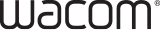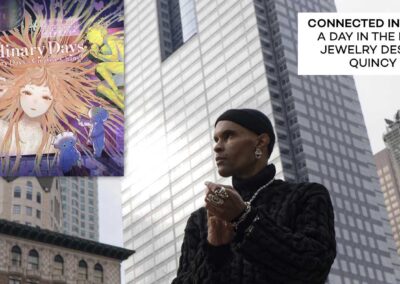In the ever-evolving world of architectural design, technology plays a pivotal role in shaping the way architects bring their creative visions to life. Design West Architects, a renowned architecture firm with a rich history of innovation, is evidence of this progression. By leveraging cutting-edge technology, they’ve transformed their architectural design process by utilizing a powerful tool: Wacom Cintiq pen displays.

Design West Architects: pioneers in collaborative design
For over 130 years, Design West Architects has been a pioneer in collaborative design in the Western United States. Their motto encapsulates this: “People support that which they help create.” This philosophy, involving their clients in every step of the design process, guides their work — primarily public-oriented structures such as K-12 schools, universities, municipal buildings, and healthcare structures. Their emphasis on collaboration is also evident in their “two deep leadership” philosophy, which ensures that two architects are deeply familiar with every project, which ensures continuity and consistent communication with clients throughout the process.
Wacom products enhancing the design process

The journey of collaboration between Design West Architects and Wacom began when they recognized the need for increased efficiency in their design workflow.
To get a deeper insight into how Wacom products have empowered their design process, we interviewed Tyson Bekker, a team member who has been an integral part of this transformation. The interview below has been edited for clarity and length.
How long have you been using Wacom as part of your workflow, and why did you initially start using Wacom?
Tyson: I have been using Wacom products since my college days. I started with the Bamboo pen tablet for rendering and continued to use it in my role at Design West Architects. While the Bamboo served its purpose, it lacked a screen and was mainly used for Photoshop and digital signatures. About 2.5 years ago, I upgraded to the Wacom Cintiq, and we equipped our team with them around 2 years ago. These were particularly valuable for those who needed to redline drawings but didn’t have laptops with pen capabilities.

During which part(s) of your workflow/process do you use Wacom, and for which tasks?
Tyson: Initially, we adopted Wacom for the digital redlining of drawings. Previously, we’d print out an entire set of documents, lay them out on a large table, and spend hours or even days reviewing and redlining them. This process caused delays, as the drafting/BIM staff had to wait for redlines to be implemented into CAD software. By going digital, we began implementing redlines as they were created. The Cintiq’s unique advantage is that it doubles as a regular monitor when not in use for sketching or redlining. I often keep reference materials or task lists on the screen when not redlining.

What have been the benefits of using Wacom in your process?
Tyson: With the Cintiq, we can sketch and redline drawings just as we would on paper, but with the added benefit of instant implementation by the drafting/BIM staff. Multiple people can redline simultaneously, providing instant feedback on completed redlines.
We can also sketch details right in the PDF, allowing the staff to implement them without manual drawing or using a mouse. This significantly enhances our efficiency and precision, cutting the time needed for redlines by half. The ability to use the Cintiq as an additional monitor is a bonus, and it has enhanced our collaboration.
We can easily sketch and send snippets to other architects, interior designers, and staff for implementation, a task that was once done with whiteboards or paper. The remote work environment has made this process even more seamless, as we can sketch during meetings, take snippets, and send them out.

Empowering creativity and collaboration
The collaboration between Design West Architects and Wacom is a testament to the transformative power of technology in the creative process. As the world of design continues to evolve, Wacom remains a trusted partner for those who seek to push the boundaries of what’s possible.
By streamlining the design workflow and enhancing collaboration, Wacom products have become indispensable tools for creative professionals across creative industries, whether in industrial design, architectural design, fashion design, or engineering, to drive innovation and excellence in their respective fields. As the world of design continues to advance, we can expect more groundbreaking solutions and innovations to emerge, with Wacom at the forefront of this exciting journey.