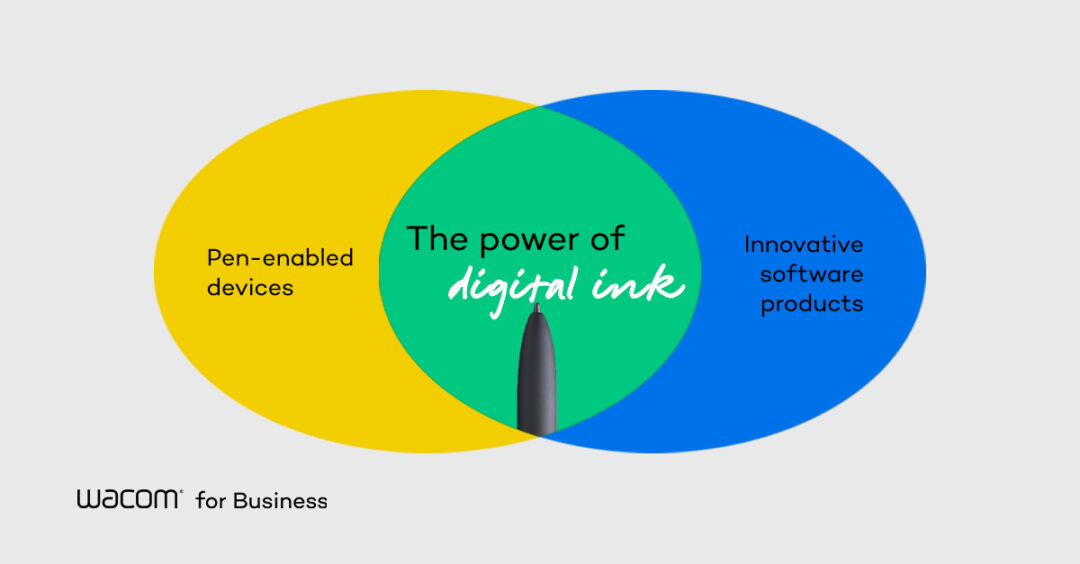
Productivity
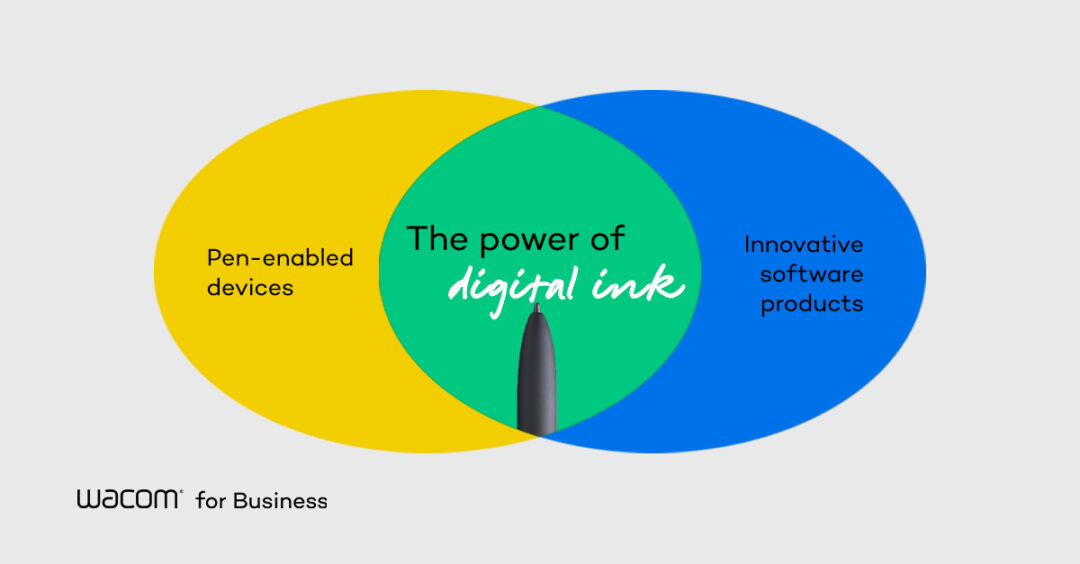

Why Switching to Wacom Is Making Me a More Efficient Creative Director

Explore Creativity Without Boundaries: Wacom Bridge Now Available for Public Beta with NICE DCV

Wacom isn’t just for artists: streamlining daily business with a digital stylus

How to improve your handwriting for digital note-taking
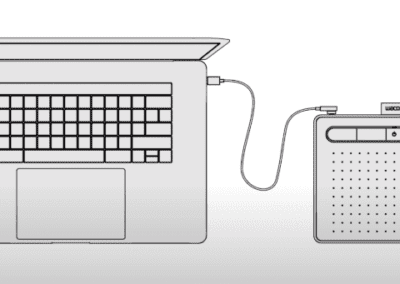
Using your Wacom pen tablet with Microsoft PowerPoint
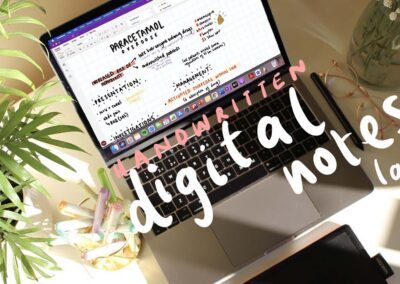
How to take handwritten notes on your laptop: the basics

Wacom announces Project Mercury preview with AWS and Splashtop

How to turn the Wacom ExpressKey Remote into a writing shortcut machine

How to make writing a breeze with the Wacom Intuos

Three ways to improve communication at work — by drawing

Teaching Art from Home? Here’s the Essential Equipment You’ll Need

How to teach art online: Productivity and work from home tips
You might like

The power of visual communication with Tim May
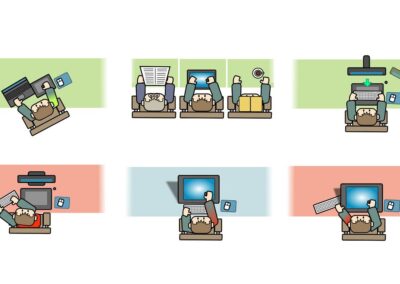
How to manage desktop ergonomics with a graphics tablet

Eight Uses for a Pen Tablet at the Office

Everything You Need to Improve Remote Teamwork with Digital Whiteboarding
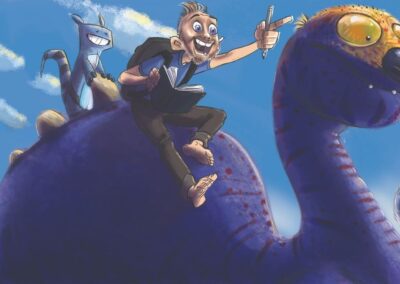
Every Story Begins with a Sketch – A Remote Learning Series for Animation Instructors with Travis Blaise

The Wacom Products I Love for Working from Home

From Gaming to Game-Changers: Find Out What Makes Sir Wade’s Workspace Next Level
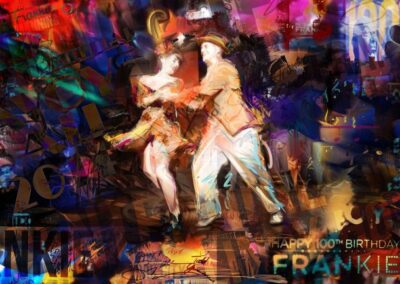
Wacom tablet settings for Corel Painter 2021 with Jeremy Sutton

Analogue to Digital with Jon Shaw – Part 3
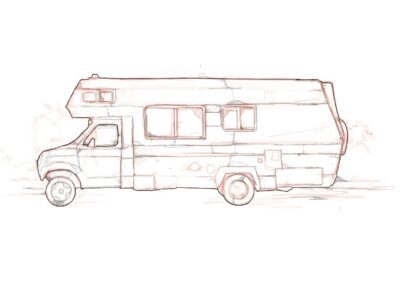
Analogue to Digital with Jon Shaw – Part 2

Analogue to Digital with Jon Shaw – Part 1
Find the Perfect Wacom Tablet for Your Creativity
Not sure which Wacom tablet is right for you? Our expert guide breaks down the best options for artists, designers, and beginners alike. Whether you are sketching, editing, or illustrating, we will help you find the perfect creative companion. Explore key features, compare models, and choose the best tablet for your workflow. Start creating with confidence and find the right Wacom tablet for your needs today.
Wacom Movink pen display
Wacom's lightest and thinnest pen display ever
Enjoy the freedom of working wherever you feel creatively inspired with Wacom Movink OLED pen display, our lightest and thinnest pen display yet. As thin as 4mm* and weighing just 420g, Wacom Movink pen display is 55% lighter than Wacom One 13 touch and 66% thinner. Connect it to your Mac or PC, and you'll have all the processing power you need for your professional work.
*4mm is measured at the thinnest part.
Follow Wacom on YouTube
Wacom’s YouTube channel is your home for all of Wacom’s video content – tutorials, interviews, process videos, new product releases, product guides, technical support, and more, including recordings of live webinars and events like our annual Connected Ink event.
Check out this enlightening interview with Nobu Ide, Wacom's CEO, at the recent Dokomi 2024 event!
Exclusive Offer: Wacom Newsletter
Subscribe today and get 5% off displays or 10% off tablets.



