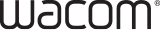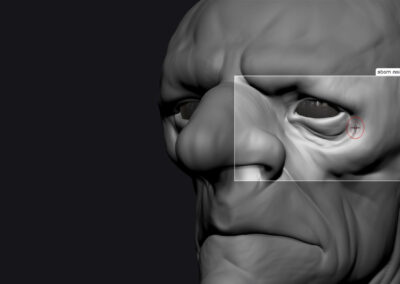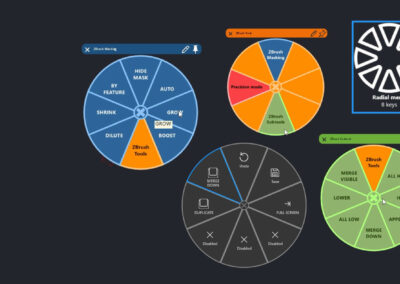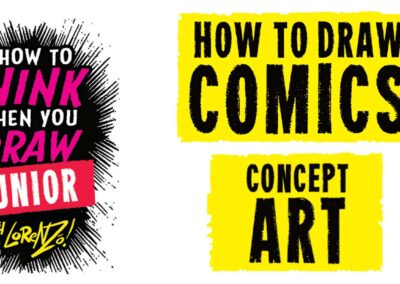Using a Wacom product — the same brand many professionals use — is a great step toward becoming an accomplished digital artist. Even more important, perhaps, is putting in the time to practice. But how do you know what to practice – and how? Unless you are already an experienced digital artist, it’s crucial to get your fill of tutorials, insights, inspiration, and tips from more experienced artists to sharpen your skills.
That’s why we’ve pulled together these five great online learning resources for aspiring artists. Each of these resources offers tons of free material to get started, and once you found your go-to resource, you can usually get even more for a small fee.
Just a little editorial tip: learning within your comfort zone feels a lot easier, but stretching yourself is the best way to gain creative strength. So check out these top five go-to learning resources for digital artists: one or two might do the trick for you.
1. YouTube
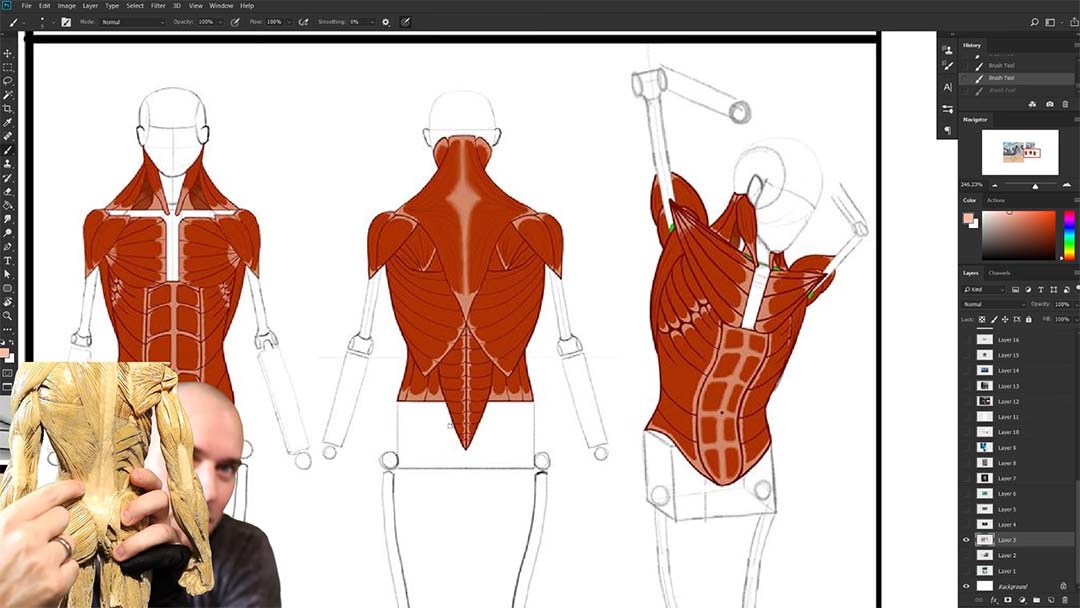
There are literally thousands of YouTube channels you could follow to find support for improving your art. YouTube’s ubiquity in the art world is exactly why it helps to have recommendations. Standing out among the endless tutorials, speedpaints, video essays, and drawing hacks, are these channels: some of our favorite teachers.
Sinix Design
Sinix is an art professor whose channel is almost as old as the platform. If you want to learn to paint nearly anything, from any part of the body, to materials, to different styles, he has a video for you — as well as plenty on the more intangible aspects of art, like design theory and motivation.
Marc Brunet
Marc Brunet, the world’s most explosive concept artist, does a brilliant job conveying the fundamentals, tempered with a breezy pacing and sense of humor that keeps his lessons from getting dry. And no one does simplified anatomy like him.
Ethan Becker
If you need the basics drilled into your brain, Ethan Becker will give it to you straight without sparing your feelings. But behind his gruff persona is a great teacher who truly cares about giving useful advice, with a specialty in stylization and creating appealing characters.
Bobby Chiu
Bobby Chiu is a seminal educator with his own online art school and real-life convention. His Youtube content mostly focuses on mindset and interviews with other artists, but he’s just as good at those, too. He recently retired this channel, but with over a thousand videos, there’s enough backlog to keep you watching and learning indefinitely. And he’s already started uploading to two new channels, Schoolism and Chiu on This, so keep an eye on them.
Aaron Blaise
Aaron Blaise is a former Disney animator turned illustrator and prolific YouTuber, not to mention a frequent Wacom collaborator. His specialties are motion and creatures, so if you want to learn to animate dynamic characters and/or draw a dope lion, this is the channel for you.
2. ArtStation Learning

ArtStation is known as the portfolio site for world-class digital artists, so it makes sense that their learning platform, ArtStation Learning, would be just as exceptional. There used to be a monthly fee, but a couple years ago, Epic Games bought it and made it free, opening this invaluable resource up to anyone. Some cool courses:
From School to Studio
Becca Halstedt has been a professional game artist since before they graduated college. In this course, they’ll teach you how to get your first job in the industry. As you can tell, it’s particularly recommended for students.
Grady Frederick’s Environment Design Series
In this three-hour, three-part course, the freelance concept artist will walk you through every step of creating backgrounds that aren’t just pretty, but cohesive, well-composed, and full of visual storytelling.
Sketching Characters with Energy
Joel Dos Reis Viegas is a former Ubisoft art director and creator of the viral animated pilot Urbance. In this course, he teaches about a fundamental but undervalued part of character design, the sketch. He’ll show you how to bring a drawing to life with bold linework.
3. Skillshare

Skillshare will normally set you back $168 a year, but a free three-month trial of Skillshare comes with every purchase of a Wacom One or Wacom Intuos! I’ve done another article with a complete list of Skillshare recommendations, but here are a few highlights.
Digital Concept Art: Designing Creatures | Learn with Wacom
Concept artist Justin Goby Fields uses ZBrush to make the monsters that movie and game studios seek him out for. In this course, he’ll first teach you the ins and outs of the program, then how to do what he does best. And, 3D sculpting being very hard with a mouse, his tool of choice is a MobileStudio Pro.
Character Illustration: Drawing Faces, Figures & Clothing
Gabriel Picolo, a DC Comics artist with 3.6 million Instagram followers, shares in this course how he comes up with the vibrant characters that have earned him his fanbase. After going through poses and expressions, he creates a zodiac-themed archer, starting with pencil on paper, then pivots to Photoshop to ink, color, and texture the drawing.
Intro to Surface Pattern Design
Surface Pattern Design is the art of making motifs for products like fabric, notebooks, and wallpapers. It’s done with vectors to be infinitely scalable, and the gold standard program is Adobe Illustrator. In this 3.5-hour course, designer Bonnie Christine will take you through its functions from the ground up, making it an excellent way to learn it with real applications.
4. Udemy

Udemy lurks in the background of the art tutorial world: always there, but rarely used to its full potential by students. Their daunting base prices might be a factor, but they run constant sales where courses go as low as $10. Their tutorials are in-depth and thorough, and some are by concept artists of the same caliber as ArtStation Learning.
Art Fundamentals — Building Blocks of Digital Painting
This course is free, so there’s no reason not to check it out. It’s a compact introduction to the common tools of digital painting and the principles of value and color you’ll need to get started, plus some design theory and a dose of attitude advice.
Cartoon Drawing: For The Absolute Beginner!
Another freebie: This one’s a traditional art class, but it covers the foundations of cartooning that apply to any medium. Like the last one, it’s designed for complete newbies: so much so, in fact, that instructor Mitchell Bouchard starts with how to draw stick figures on notebook paper. But from there, he progresses to the 3d forms that make up the building blocks of art, and finally, how to shape them into a cartoon character.
The Logo Design Process From Start To Finish
This course is paid, although at time of writing, it’s on sale for $15. That might be a bargain for seven hours of thorough instruction on how to use Adobe Illustrator to create a logo — one of the staples of graphic design — build a brand around it, and even find clients for your new business.
5. Ctrl + Paint

There was a time when Ctrl+Paint was one of the only games in town for learning digital art from scratch: They had a full walkthrough of Photoshop’s toolset back when most of the big name YouTube channels were barely getting started. They’re not as prevalent anymore, but they’ve updated their old tutorials and kept adding new ones up until 2020. Since none of their courses have direct links, click here to see their video library for the tracks.
Digital Painting 101
If you’re reading Wacom’s blog you probably have some experience with digital art. But for those totally new to it, this is where to start: a rough but overarching guide to Photoshop’s functions that serves as the basis for the rest of the courses.
Basic Painting Techniques
In this series, teacher Matt Kohr begins to actually paint, with several still-life demos. He then moves on to a litany of rendering techniques, some that come from traditional, but others that make use of the program’s special properties. Speaking of which…
Uniquely Digital Techniques
Don’t get me wrong, all the courses in between are just as valuable. But since we’re a digital art blog, our last selection will be one about things you can only do in this medium. Things like tweaking your lighting with adjustment layers, confining your brush strokes with clipping masks, correcting your colors in post, and more.
Conclusion

There’s more content on these resources than anyone could ever get through in a lifetime — but this list just scratches the surface! There are also educators like Proko, schools like CG Spectrum … and of course, there’s this blog. However you choose to learn, we support you!

About the Author
Cameron “C.S.” Jones is a West-Philly-based writer and illustrator who’s been contributing to Wacom for three years now. You can see more of his work, including most of his contributions to this blog, at thecsjones.com, or follow him on Instagram or Twitter.