Medical students take a lot of notes -- often with accompanying diagrams, illustrations and science and math equations. Pen and paper work well as a...
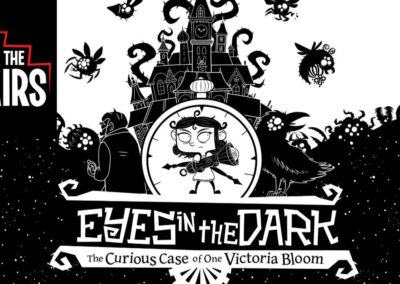
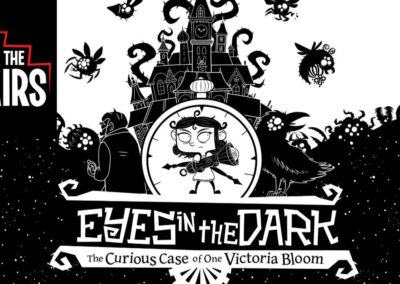
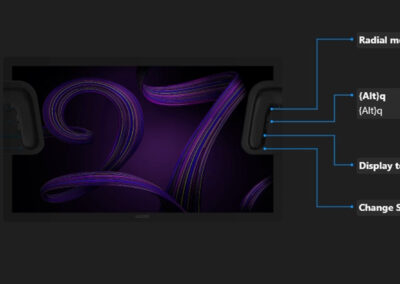
Medical students take a lot of notes -- often with accompanying diagrams, illustrations and science and math equations. Pen and paper work well as a...
Microsoft OneNote is a versatile digital notebook that is available anytime, anywhere. It's available as a traditional desktop app, a web app, a...
Teachers often assign students "jobs." But could your classroom's jobs be outdated? In this video, Thom Gibson of New EdTech Classroom recommends a...
If you've been thinking about what it would look like to have a classroom full of Wacom tablets, you might be concerned about the loss of...
osu! is a rhythm video game — played on Wacom tablets! Who are the championship players and what’s going on in the scene as of 2022?
Schoolhouse.world is a non-profit founded by Sal Khan of Khan Academy that offers free online tutoring in math, SAT prep, and more, all hosted by...
The best graphics tablets for art students this school year.
What essential pieces of technology do you need for the 2022-23 school year? In this video, Thom Gibson of New EdTech Classroom recommends his top...
As mesas digitalizadoras ganham cada vez mais espaço no cotidiano de ilustradores e designers graças à enorme facilidade que elas trazem para a...
When you shop on the Wacom eStore you get access to discounts, financing, extended warranties, and industry leading consumer service teams.
Disclaimer: US Only. Not valid on Wacom Cintiq Pro 17, 22, or 27, stands for Cintiq Pro 17, 22, or 27, or Wacom One (2023) pen displays and tablets.
Humans have been using ink for thousands of years to express ourselves and preserve knowledge – from plant-based paintings on cave walls to writing and illustrating foundational cultural manuscripts. In the 20th and 21st centuries, digital ink has taken this uniquely human impulse to the next level, with Wacom at the forefront. Wacom created the electro-magnetic resonance (EMR) technology that powers our devices, and we’ve been perfecting it ever since. Today, creatives worldwide use Wacom technology to empower their work through the use of digital ink.
Wacom has a pen tablet for nearly every creative pursuit. One by Wacom is perfect for the beginner or student. Wacom Intuos bridges the gap between traditional and digital, empowering digital drawing, painting, and photo editing for creatives of all levels. The new Wacom One pen tablets are convenient and customizable. And Wacom Intuos Pro is trusted by creative professionals who need the ultimate in precision, performance, and productivity.
With a Wacom pen display, you use our pressure-sensitive pens directly on the screen for ultimate control and accuracy. Available in a range of display sizes and feature sets – from the 13” display of Wacom One, portable and perfect for beginners, to the Wacom Cintiq Pro in sizes from 16” to 27”, with best-in-class color, gesture controls, and ExpressKeys for customization – there's a Wacom pen display to empower every creator’s wildest dreams.
The lovely @martinab.illustrations tests the Wacom Movink, taking advantage of the ability to create from anywhere. From your desk, to the cafe, and anywhere ideas may strike, Movink moves with you, so you never stop creating.
#wacommovink #creativeprofessionals #creativesonthego #digitalart #artschool

💡 What is Wacom Bridge?
It`s a technology designed to give artists a like-local experience on remote systems, seamlessly integrating local Wacom tablets with AWS solutions like Amazon DCV and Amazon AppStream 2.0.
With the demand for distributed creative talent growing, Wacom Bridge ensures that creatives can thrive wherever inspiration strikes—studio, home, or halfway across the globe! 🌍
🚀 Learn more through the link in our bio!
AWS users can enjoy Wacom Bridge at no cost until January 15, 2026 (terms apply).
#WacomBridge #RemoteWork #DigitalCreativity

Don`t you love how easy @tedslittledream makes it look?
Check out his process on the new #wacommovink ✍️
Ted uses Wacom gear and #photoshop to edit all his concept art.
#madewithwacom #wacomtablet #conceptart #digitalartist #artistsoninstagram

Do you still draw with a mouse? 🖱️😱🚫
@adam_theillustrator prefers the precision of a stylus and the Wacom Intuos Pro is his trusty ally.
Feels like paper. Works like magic.
#intuospro #wacompen #wacomtablet

It`s CYBER MONDAY!
Save big on Wacom #IntuosPro, our legendary beloved pro tablet!
Perfect for photo editors who need more precision for tracing out masks or layering, illustrators who want the efficiency of working digital rather than scanning and cleaning up hand-drawn work, or a concept artists ready to take advantage of the power of digital painting software.
Shop now through the link in our bio!
#christmasgifts #holiday #deals #shopping #amazon #wacomsale

Creating magical vibes with @monsieur_arefin. ☕📔🫗
Sometimes it takes several tries to capture what you envision. And every try reveals something different and special.
Stay tuned for part 3.

When you do it all, you need a tool that can keep up. 🖌️🎬🎨📸🎥🎤
@nickhshaheen found a versatile way to work on the go with the #WacomMovink. The perfect tool for creatives who do it all.
Are you also a studio of one?

The Wacom Movink is on sale on our Amazon store 🖤🎁🛒
Save $50 USD on our lightest and thinnest pen display ever!
Head to the link in our bio or our stories to save! ☝️
Work and workspace by @danidiamondphotography 📷
#christmasgifts #holiday #deals #shopping #amazon #wacomsale #wacomMovink

🌍 Hey, Wacom community! you already know @wacomeurope — and now we want to get to know You better!
Drop a comment below and tell us:
📍 Where from Europe are you following us?
✨ What do you do? (Are you an artist, designer, photographer, vfx artist, or anything else?)
Let’s build this incredible European creative community together! 👇✨ Don’t forget to tag your creative friends to join the conversation!
#WacomCommunity #CreativeCommunity

Do you know what the #greasepencil tool is? Let`s learn with @janice.journal ✍️🧋
Janice is using a #WacomOne 12
Shop #WacomOne on sale now! Via link in bio 🛒
#wacomtips #wacomart #3dmodeling #3dart #digitalart #madewithwacom

Add a dash of magic to everyday moments🫖⏱️🥃🥄🃏✨
Our friend @monsieur_arefin shows us that sometimes all we need is already around us. Look around and reimagine the ordinary.
It`s amazing what a glue gun and some editing can do 😍
Stay tuned for part two! 2️⃣✌🏾
#madewithwacom #photoediting #artistlife #artistsoninstagram #inspiration #ConnectedInk2024

Today @aaronblaiseart takes us through the process of how he animated Snowbear. From story boards and rough animations to adding color and more. 🐻❄️
Head to Wacom`s YouTube to watch the full video and get a glimpse of what it`s like to animate an entire short film on your own!
#animation #2danimation #aaronblaise #MadeWithWacom
