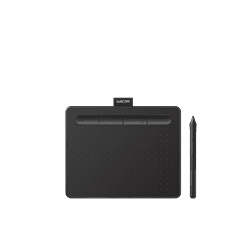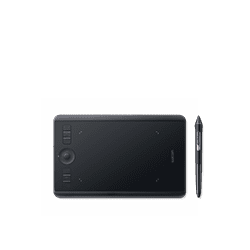Products
Showing 1–9 of 27 resultsSorted by price: low to high
-
One By Wacom Small Pen Tablet
$39.95 -
Wacom One (s) drawing tablet
$59.95 -
Wacom Intuos drawing tablet (s) Bluetooth pistachio
$59.95 -
Wacom Intuos (s) drawing tablet with Bluetooth
$79.95 -
Wacom Intuos small pen tablet
$79.95 -
One By Wacom Medium Pen Tablet
$99.95 -
Wacom One (m) drawing tablet
$109.95 -
Wacom Intuos medium pen tablet with Bluetooth
$129.95 -
Wacom Intuos Pro Small Pen Tablet
$249.95