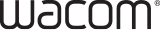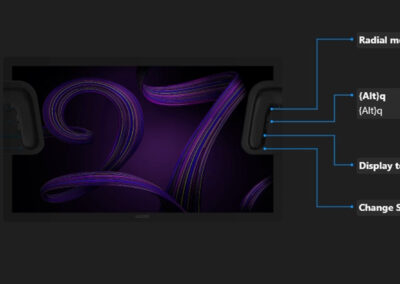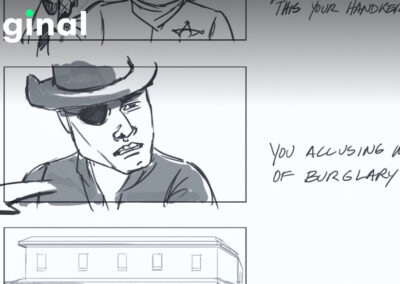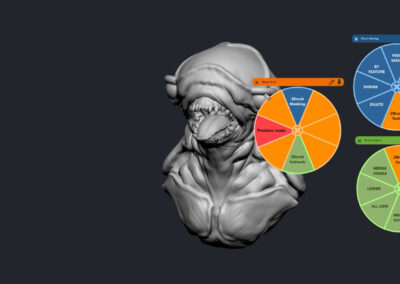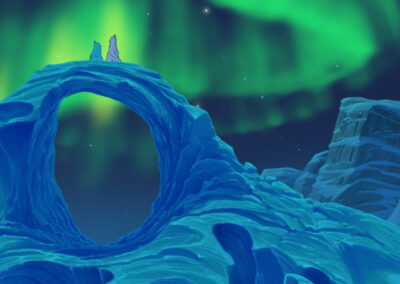Joshua Pinker is a 2D animation artist who has worked on over 15 animated series, including projects for Adult Swim, Disney Jr., and Netflix. He released a book in 2019 intended to help demystify the animation industry, called Your Animated Journey, and is a Toon Boom ambassador.
He has also recently launched a new YouTube channel aimed at beginning animators, called “Let’s Get Animated.” The channel aims to provide simple animation tutorials for beginning artists to follow, using Toon Boom Harmony software and a Wacom One 13 Touch display tablet. In this second episode, he goes over one of the most basic animations there is: a ball bouncing.
In the below video, he skillfully guides viewers through the process of animating a ball bouncing and delves into the intricacies of the node view, all while seamlessly navigating the timeline, setting keyframes, and unraveling the art of creating a simple yet compelling animation.
Key techniques covered in this tutorial:
- Using the Wacom One 13 Touch features to set up your file
- Learning how to use the Node View, including Layers, creating a Composite, and using Pegs
- Understanding the Timeline and how to use it for animation
- Setting the Key Poses of the ball
- Creating Inbetweens of the ball bounce
- Looping the animation and Extending how long it plays on the Timeline
- How to Export out a video of your animation
Want to learn more about using Toon Boom Harmony for animation? Check out the previous episode of Let’s Get Animated with Josh Pinker here, covering the basics of using Toon Boom Harmony, or his special Christmas episode about animating an elf. We also have tutorials from School of Motion, like How to design characters for animation, and BaM Animation, like How to draw backgrounds for your animation project.

About the artist
Joshua Pinker is a 2D animation artist working in the animation industry since 2014. He has worked on over 15 animated series, including projects for Adult Swim, Disney Jr., and Netflix. In 2019, he self published a book titled “Your Animated Journey,” which is a self-help guide for artists looking to work in the animation industry. In 2022 he was chosen to be a Toon Boom ambassador. Currently, he is working as a supervisor on a new upcoming Nickelodeon series. When he’s not on the computer, you can find him playing videos games, traveling, playing sports, or hanging out with his two cats.
Check out his website, or follow him on Instagram or LinkedIn.