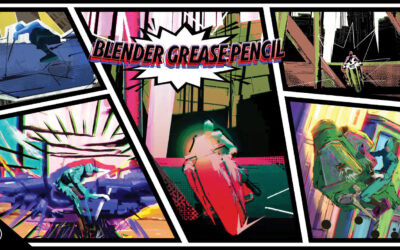Jenny Li is a passionate visual development artist and illustrator with a love for classical music. In her art, she enjoys showcasing the beauty of the little things in life, as well as evoking a sense of warmth and nostalgia through light and color. She has worked with studios such as Warner Bros. Animation, ShadowMachine, Riot Games, and Psyop.
Outside of art and music, Jenny enjoys playing badminton and cooking. Follow her work on Instagram, on X (Twitter), or by checking out her website. Or consider buying her pack of Photoshop Brushes!
This past Fathers’ Day, Jenny Li created an inspiring video showing her illustration process for her piece “Dad I’m Home, Part 2:”
Read all about that piece and her process by clicking here. We also spoke to her about her background, career, inspiration, and the projects she’s been working on lately — that interview is below.
This interview has been edited for clarity and length.

How did you first get into art? Were you a creative kid?
My parents are both architects and are super skilled in drawing and painting. Ever since I was a baby, they would draw different animals, cars, and cartoon characters for me to make me happy. Before I even learned how to speak, I started scribbling along with them, and I pretty much have always loved art since then. I also grew up watching Studio Ghibli movies, and they made me fall in love with animation and inspired me to become an artist myself.
You went to college and got degrees in both art and music. How did you decide to do both rather than pursue one artistic discipline? Do you feel like art and music have much in common, or are they very different for you?
I first learned piano when I was young, but hated it due to having a really strict teacher, so I stopped playing. When I got older and moved to North America, my mom tried out another teacher for me, who had a completely different teaching method. They focused on making music fun, and taught me the stories and foundation behind each piece of music. I started to really love playing piano and learning about music, and by the time I was in high school, I was devoting even more time into music than I did art.
While my university did not have an animation program, I decided to focus on animation within my illustration program because it was a medium where I could merge my two sides — I would draw the visuals of my short films as well as writing and performing the soundtracks. Music and art definitely have a lot in common, especially when working together in film to tell the same story.

Why did you choose to go to art school? Do you recommend that today’s young artists should pursue art school or should they self-teach, and why?
I chose to go to The New School for university specifically because of its unique nature of having both an art school (Parsons) and a music conservatory (Mannes). There weren’t many options where I could pursue a focused education on both music and art at the same time at a conservatory level.
Looking back, though, I would say music school was much more worth it than art school was, and even though I met lots of great people and made some amazing friends, I personally wouldn’t apply to art school again if I went back in time. It’s just so expensive, and there are so many great, affordable resources out there on the internet. Unless you benefit from being in a community or having a structure that can provide you with assignments and deadlines, I think self-teaching is absolutely the way to go when it comes to art.
You currently work primarily in animation, but you have worked as an illustrator. How did you decide which field you wanted to pursue as a career? Where do you see your career going in the future?
While making animated shorts in school, I realized that the aspect of animation I enjoyed the most was designing the concepts and painting the backgrounds. I knew that I didn’t want to animate for a living, but still wanted to be part of the process that makes stories come to life, so I decided to pursue a career in visual development.
While I love working in animation, I sometimes feel like I need a breather from working on the same show, in the same style, for months at a time, and I enjoy illustrating for various studios and companies — like Wacom! — on the side. In addition, making drawings for myself is something I have always loved since I was a child, and I make sure to always set aside time daily to make personal art, which I also sell online and at conventions. In the future, I see myself maintaining this schedule, as I really enjoy the current balance I have with working full-time in visual development and freelancing on my own time in illustration.

How did you develop your own personal art style?
Studio Ghibli is probably my biggest influence on my art style. During university, I started as a traditional artist, painting mainly in watercolor, poster color, and gouache, and I studied a lot of Ghibli backgrounds. When building my portfolio for animation, I switched over to digital art, which is pretty much a requirement for the current animation industry, but I kept a lot of the same techniques I used in traditional painting. I think my current art style now is influenced by a blend of both Ghibli and Western animation, as my pieces look mostly realistic but also have a hand-painted, traditional quality.
You’ve worked with some big companies. How did you “break into” the industry? What advice do you have for young artists who are making their first steps into a creative career?
I actually got my first full-time job from a #PortfolioDay post on Twitter. It was one of my first posts, and got very little traction — I think 16 likes total — but I got super lucky that a recruiter from WB found me and decided to give me a chance. I would say that posting your art online is the #1 most important thing, as most of my full-time and freelance gigs have been from recruiters reaching out because they found me on social media, rather than from actual job applications.
For new artists trying to break in, I would suggest looking at portfolios of current industry artists. Note down what types of pieces they have in their portfolio — e.g. subjects, themes, color keys, sketches, turnarounds, etc. — and try to make sure your portfolio also has the same. You can also analyze their art style and learn how exactly they create a certain look, and try out those processes in your own work to eventually find your own style.
Lastly, networking is a great tool as well. If you can, I highly recommend going to events like LightBox Expo, where you can meet other artists and recruiters in person. They most likely won’t have a job for you right away, but it’s important to stay in touch so that they don’t forget you! Once they’re hiring, maybe a year or two down the line, you want to be on their radar when that happens.

What hardware and software do you use to create your work? Why do you choose Wacom products as part of your setup?
I paint mostly in Adobe Photoshop and sometimes Procreate, and my work setup is a MacBook Pro with a Wacom Intuos pen tablet. The Intuos was my first tablet, and it was perfect for me. I get to draw on a flat surface without looking down at a screen, while keeping my back straight. I’ve drawn on screen tablets before, and my back would always start hurting after a few hours, but with the Wacom Intuos, I can literally draw for the whole day without any pain. It’s also super portable and lets me draw anywhere I want, and as someone who travels a lot, it’s really easy for me to work on the go.
Do you have any projects coming up that you’d like to share or promote?
I’ve been working on a project called Creature Commandos since the earliest concept stage, and it’s finally coming out in a few months. I also have a personal project: my new artbook! I’m super excited to be selling it at LightBox Expo this year!