Fathers’ Day is coming up in the United States on June 18th, and we’re excited to share the lovely, wholesome video below, where artist Jenny Li, who goes by Dewpearl Art online, shares her process for creating an illustration based on her experience of coming home to visit her father after a long time apart, using her trusty Wacom Intuos tablet and Adobe Photoshop software.
The illustration is the second in a two-part series — the first illustration showed a loving father sitting alone, as his daughter had left the house. The second one shows the warm moment when she returns for a visit, and he’s prepared some food for her so they can share a loving meal.
Check out the video below, read on for a transcript of the video, and make sure to check out the end of this blog post for more information about the artist and where you can follow her work.
Hello everyone!
Today, I’m collaborating with Wacom to create an illustration using their Intuos tablet!
I’ve been using this tablet for nearly 10 years and I absolutely love it. I get to draw on a flat surface without looking down at my screen, while keeping my back straight. It’s also super portable and lets me draw anywhere I want!
For this illustration, I wanted to paint the second half of this story of a father waiting for his daughter to come home. I started with the thumbnail stage, where I wrote out the emotions and stories I want to convey, and quickly sketched out composition ideas. I wanted the viewer to be in the daughter’s shoes, walking into a cozy, welcoming home to a warm meal made by her father.
Next, in the value sketch, I established the main light sources to help emphasize the focal point. I wanted the center of the room to be brighter to guide the viewer’s eye towards the father, while making the sides of the room darker to frame the shot.
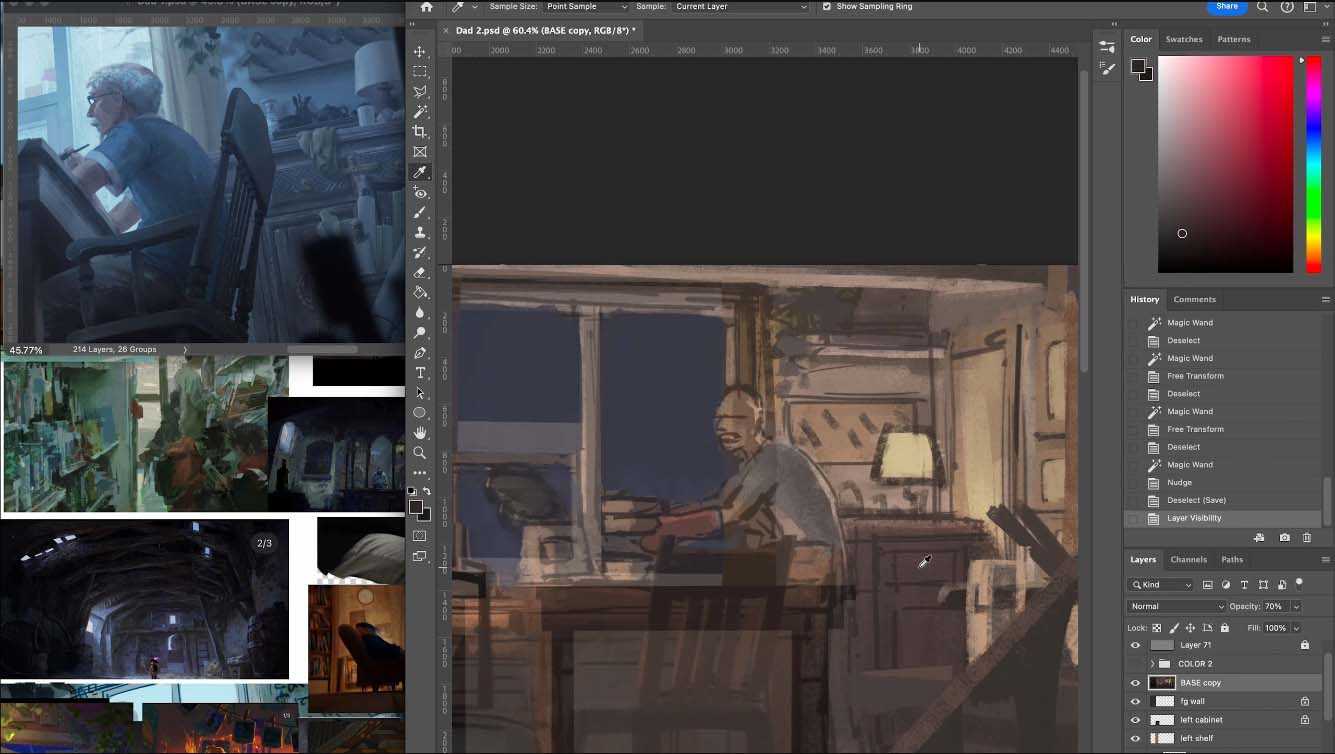
I then moved on to the color sketch, which is where I create the mood of the scene. I blocked in the objects’ local hues underneath the value sketch to form my “Base” colors. On top of the base colors, I airbrushed in lots of oranges and reds to create a warm atmosphere, and painted in yellow highlights above everything. Lastly, I added a few adjustment layers to balance out the overall piece.
For the final illustration, I like to start fresh instead of continuing my color sketch. Here, I’m just color picking from my base colors and blocking in every main shape using the lasso tool. This way, I can have a clean file and focus better on the textures and my brushstroke quality, but I like to retain the light and adjustment layers from my color sketch, which I continue to refine and build throughout the painting process.
Now comes my favorite part of the process: painting the details! I think about the material of each object and how they are affected by the light sources. On the left, you can see that I constantly have photos up for reference in order to portray the textures accurately.
For example, these smoke pipes are made out of polished, shinier wood and sit very close to the light, while the surface of the cabinet is made of much older, rougher wood and faces away from the light. We also have the translucent leaves of the plant that scatters the light hitting it, creating a super vibrant green. These differences in texture and material are what makes an environment feel more real.
When painting people, I look at references to make sure the anatomy is accurate, but I also like to make the facial expressions myself to make sure my character is conveying the same feeling.
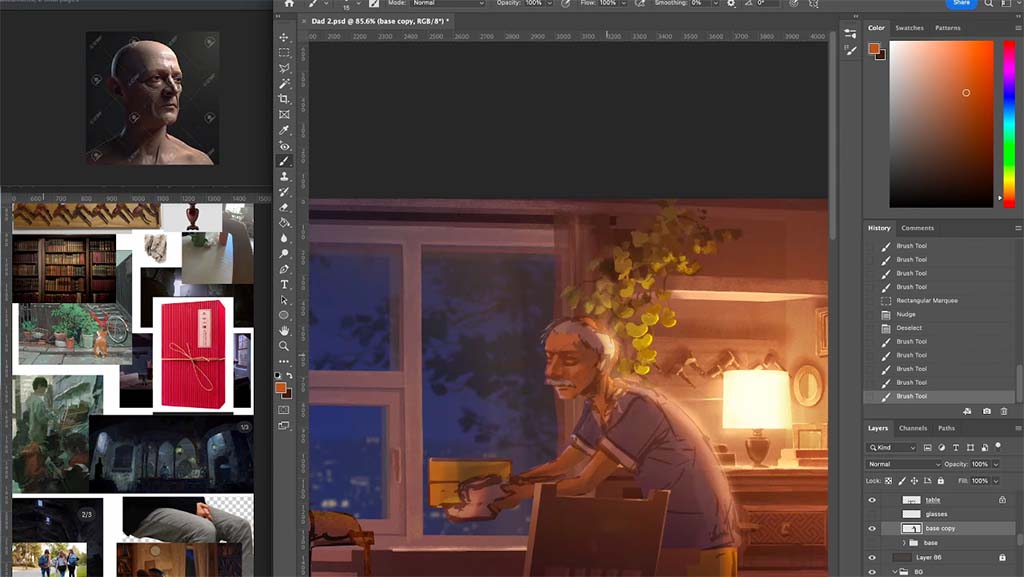
In addition, similar to many concept artists, I like to use a combination of 90% painting and 10% photobashing, which you can see later on in the video.
I also like to incorporate aspects from my personal life into my illustrations. Since this is a very personal piece for me, I thought about the objects that my dad has in his home and directly painted them into this piece. My dad loves calligraphy and has a table full of papers, ink bowls and brushes.
This illustration is really a gift to my dad — I recently went to my childhood home to see him for the first time in five years, and I actually painted this piece on the flight! Because of the versatility of the Wacom Intuos tablet, I was able to do the majority of this detailed illustration on a cramped economy seat of a 16-hour flight.
Being back home with my dad was such a lovely, special few weeks that I will remember for a long time, and I wanted to share that same warmth with the world. So, sit back and enjoy as I paint all the little pieces that make his home come to life!
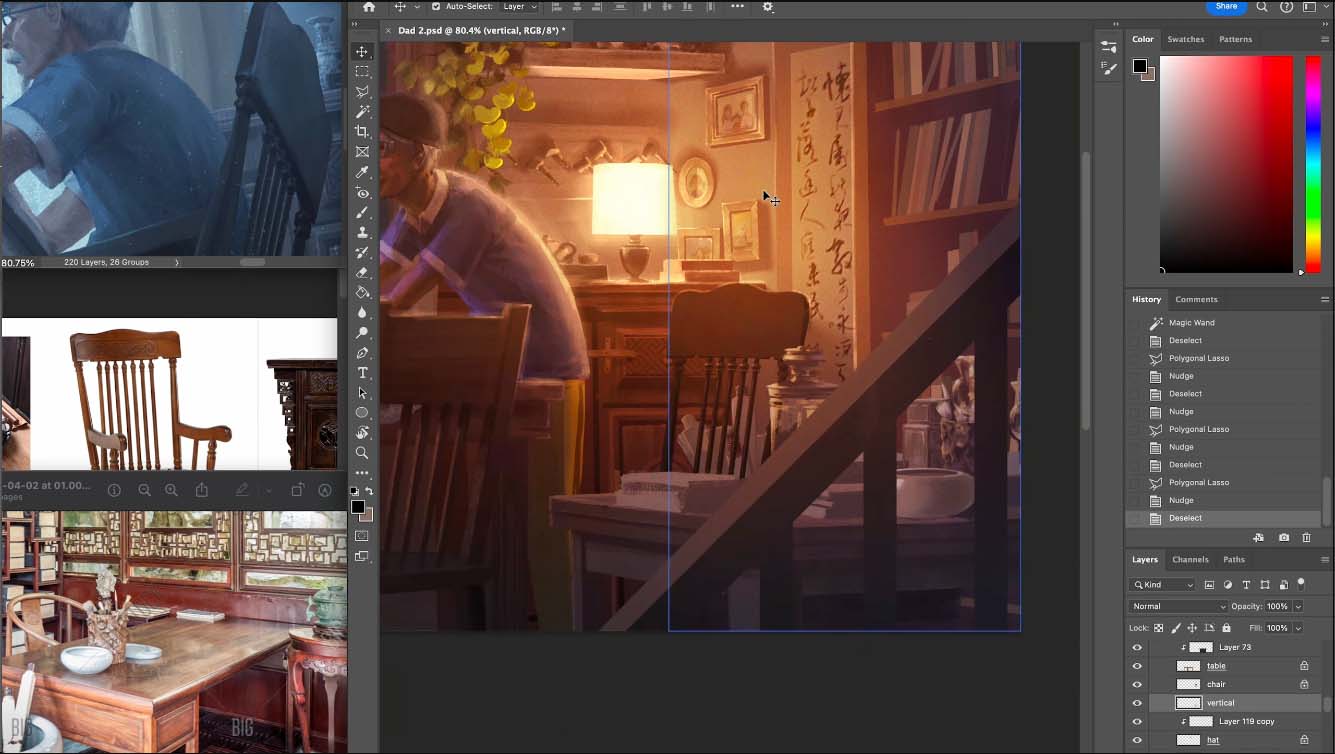
Thank you so much for watching! I hope you give the Wacom Intuos tablet a go. Who knows, you might be pleasantly surprised!
The final illustrations:


About the artist

Based in New York, Jenny Li is a passionate visual development artist and illustrator with a love for classical music. In her art, she enjoys showcasing the beauty of the little things in life, as well as evoking a sense of warmth and nostalgia through light and color. She has worked with studios such as Warner Bros. Animation, ShadowMachine, Riot Games, and Psyop.
Even before Jenny learned how to speak, she already knew how to pick up a pencil. Inspired by her architect parents, who could turn animals, cars, and cartoon characters to life with a few simple strokes, she has been drawing ever since.
While working, Jenny can be seen sipping on a cup of milk tea even though she is lactose intolerant. Outside of art and music, Jenny enjoys playing badminton and cooking.
Follow her work on Instagram, on X (Twitter), or by checking out her website. Or consider buying her pack of Photoshop Brushes!




