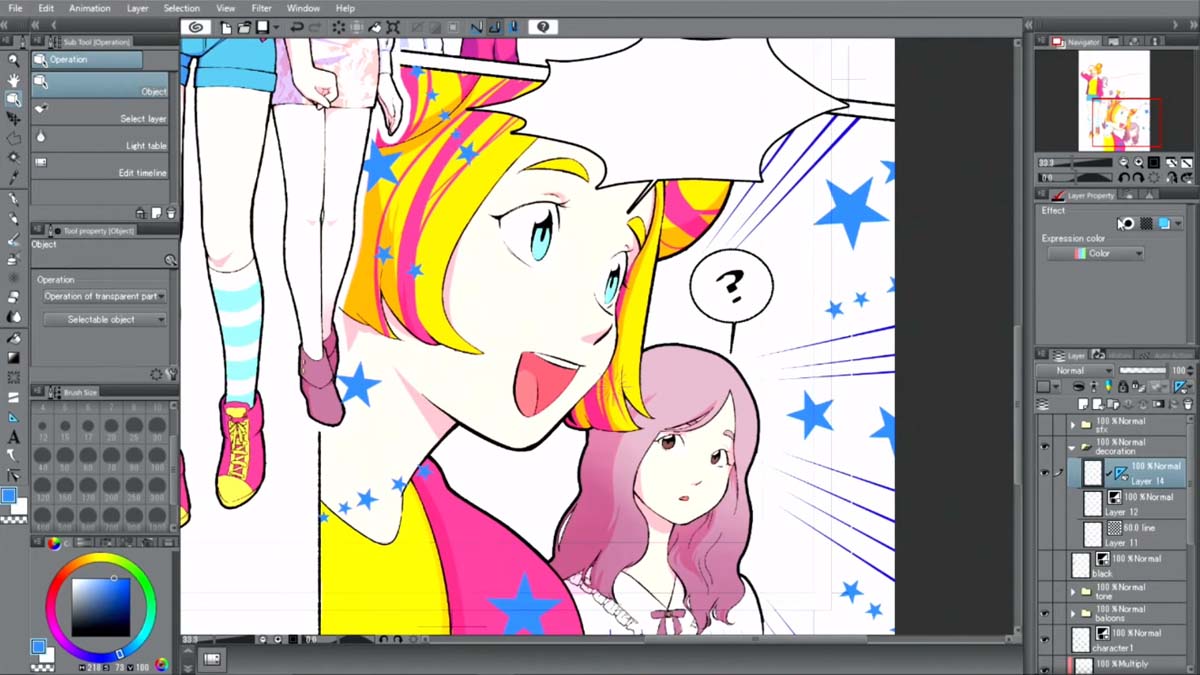Using Clip Studio Paint and Wacom Intuos, artist Caterina Rocchi will show you the process from sketch to the final piece while creating a manga comic. Wacom teamed up with her and Celsys to give you this insider’s view of manga creation.
The lovely Caterina is the owner of Lucca Manga School in Italy. In this tutorial series, she goes through the entire process of creating a manga comic and breaks it down into 13 steps. These videos are great for beginners who need help getting started, but the tutorial also works for a more advanced artist who wants to improve their comic drawing skills. So, let´s create a comic!
1) An introduction to creating a comic in Clip Studio Paint
This video is an introduction to the manga comic production workflow.
2) Creating a new canvas, resolution and layers
In this episode, we prepare a canvas to start drawing.
3) Drafting the comic
In this episode, we draw a rough draft of your manga.
4) Text and balloons
In this episode, text is added, and speech balloons are drawn using various techniques.
5) The Pencil tool
In this episode, we cover the Pencil tool, which is used to draw a sketch.
6) Creating frames and borders
In this episode, we cover frame borders, which are made by drawing frames over the draft.
7) Inking and speech bubbles
In this episode, we go over inking characters on the draft layer.
8) Backgrounds, part 1
A background is drawn using a perspective ruler.
9) Backgrounds, part 2
A background is drawn using photos and 3D data.
10) Hand-drawn text
In this episode, we’ll add hand-drawn text, such as sound effects.
11) Effect lines
In this episode, we cover effect lines which are drawn using tools such as Ruler.
12) Decoration brushes
Here, we cover screen tones and adding patterns using the decoration brush.
13) Toning patterns and exporting
In this episode, we go over pasting screen tones, finishing up and exporting your manga comic.
14) Coloring a manga
This episode demonstrates the process of coloring.
About Clip Studio Paint and Wacom Intuos
Celsys Clip Studio Paint Pro is bundled with our new Wacom Intuos pen tablet and is the perfect 2D drawing software tool for comic and manga creation. Whether you want to simply enhance and perfect your pen-and-paper drawings or you want to experience a completely digital creative process.
More about Caterina Rocchi
 Caterina Rocchi is the owner of Lucca Manga School in Italy. She studied art in Italy and was looking for the opportunity to study Manga. So, Caterina took matters into her own hands and established a school of her own. Wacom is quite proud to be able to support this school and its mission.
Caterina Rocchi is the owner of Lucca Manga School in Italy. She studied art in Italy and was looking for the opportunity to study Manga. So, Caterina took matters into her own hands and established a school of her own. Wacom is quite proud to be able to support this school and its mission.