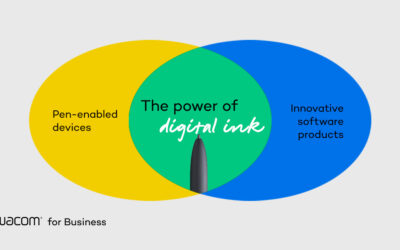JANUARY 2024 UPDATE
Project Mercury has moved to General Availability with Splashtop in the USA, Canada and Japan. Learn more about the launch here.
Together with core virtualization partners AWS NICE DCV and Splashtop, Wacom announces the preview launch of their newest technology dedicated to improving remote work – Project Mercury. This Wacom proprietary technology allows remote creatives working on a remote system to have a like-local experience with their Wacom devices. Read on to learn more about Project Mercury, and how to sign up to experience the Preview.
Why Project Mercury?
Your creative team shouldn’t be hindered by remote desktop limitations. One major issue with traditional virtualization technology is forfeiting use of your Wacom device locally, so that it can be used in the remote environment. With Project Mercury, that’s a concern of the past. Artists, designers, and developers can now take full advantage of pen and touch input on both their local and remote machines.
With a remote connection active on one display, and local applications on a secondary display, your Wacom tablet or screen can be used to control software on both ends of the connection, simultaneously. Switching between local and remote use of your pen is as easy as selecting an application window, no matter what size. Plus, if you run the same app locally and remotely, the application specific settings will automatically apply on both systems. This provides artists the ability to use their Wacom devices on virtual systems as if it was their own local machine.
Mercury Inkline – bridging the latency gap

No matter how fast our networks or how well our remote desktop solutions perform, we simply cannot beat the speed of light. Creators will love a brand new Project Mercury-exclusive feature, Mercury Inkline, an instant temporary line drawn on your screen to bridge the gap between the pen tip and the drawn line. It’s the closest you’ll see a line following your pen tip on a virtual system.
With an animated tail that synthesizes pressure sensitivity while you paint or sculpt, Mercury Inkline gives artists confidence in their stroke. The artist knows exactly where the ink will go before it gets there – a subtle but powerful addition to the remote desktop environment.
Project Mercury certified partners
Project Mercury is currently in limited Preview testing for Project Mercury-enabled partner systems: Splashtop and NICE DCV. If you are interested in testing this solution and are a current user of Splashtop or DCV, contact your remote desktop representative and ask about Project Mercury. If you use another remote desktop service, sign-up and we’ll get in touch when Project Mercury is available for your provider.
Together with our virtualization partners, Wacom is working to deliver the most local experience for remote creative employees with Project Mercury. Creators will no longer be hindered by the limitations of traditional USB or Windows Ink redirection. They can work on a lightning-fast remote machine, with limited latency, while preserving their Wacom customizations that keep their workflow running smoothly. Stay tuned for more updates from Wacom and our virtualization partners on Project Mercury.