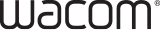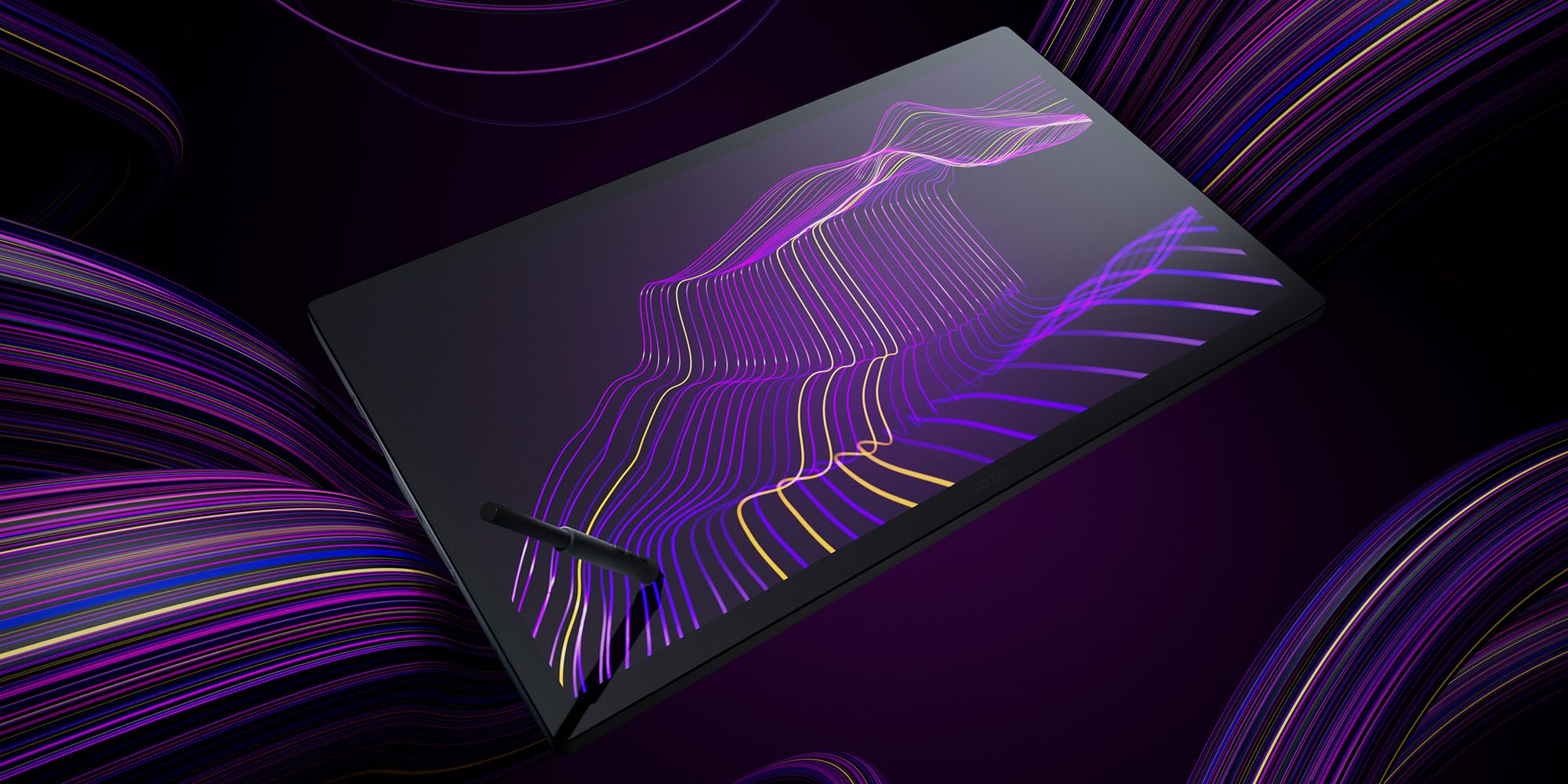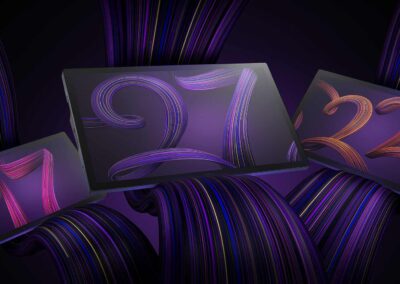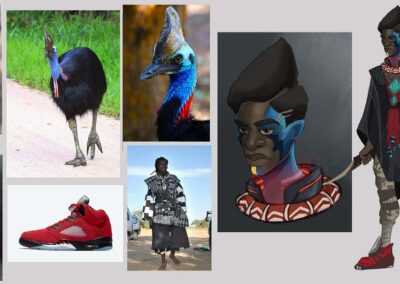It started with the spark of an idea — your idea. Now, the ultimate in creative perfection is here.
We observed. We asked questions. We innovated with you in mind. And we created.
Now, it’s here: the ultimate in creative perfection. The new Cintiq Pro 27.

The new Cintiq Pro 27 is Wacom’s best pen display. Upgrades to the Cintiq Pro design make possible more efficient, intuitive workflows than ever before, and the new Pro Pen 3 is the first and only fully customizable pen of its kind.
It has the most vivid, accurate color of any display tablet, with the lowest latency and an impressively thin bezel, making it the most space-efficient Cintiq Pro yet. And the new Cintiq Pro 27 stand is engineered for maximum comfort and stability, in a lightweight form factor that supports 20º rotation.
1. The display


The beautiful 27″ display on the new Cintiq Pro features 4K UHD resolution (3840×2160 pixels), HDR Gamma support, and a 120Hz refresh rate. This is Wacom’s highest-performing display ever. It has virtually no parallax or latency, the highest brightness level of any Wacom display, and an etched glass surface with a matte finish that replicates the natural tooth of paper and avoids reflection.
It also has the best color fidelity of any display tablet — its 10-bit color display is capable of showing more than 1 billion shades of color. It covers 99% Adobe RGB and 98% DCI-P3 spectra, and is Pantone™ and Pantone™ SkinTone™ Validated, meaning its true-to-life, authentic colors are backed by the color experts at Pantone™.
2. The design
With the slimmest bezel in its class, the Cintiq Pro 27 is more space-efficient than ever. And with four integrated 1/4 mount options, easily attaching your phone, camera, or an optional extras like the Wacom extension table means it’s easy to keep reference materials or your other technology close at hand.
The completely redesigned ExpressKeys and upgraded multi-touch make streamlined, immersive workflows possible like never before. The Cintiq Pro 27 has eight completely customizable keys, ergonomically designed into a grip behind the display, so how you set everything up is completely up to you.


3. The pen


The new Pro Pen 3 is Wacom’s most advanced pen yet. It features 8,192 levels of pressure sensitivity, 60 degrees of tilt, three side switches, and the ability to be completely customized by swapping the included grips and even by adjusting the weight and center of balance.
It’s the most precise, comfortable, and customizable pen for a graphics tablet.
That means no matter how you work, the Pro Pen 3 can make that work even more intuitive and ergonomic.
Click here to learn more about the new Cintiq Pro 27, or here to learn more about Wacom’s entire Cintiq Pro line.