Wacom Community: European region
Welcome to the Wacom blog
The Wacom Community blog is where we showcase the amazing things our creators are putting out in the world, and where we share tips and tricks about how to make the most of your Wacom device. Whether you’re just getting started or have been creating digitally for years, Wacom is your partner in elevating your skills and achieve your creative goals.

Wacom Europe
latest news from Wacom
Looking for creative inspiration? Want some of the top tips and tricks for making the most of your Wacom device, from the experts? It’s all here. Check out everything the Wacom Community blog has to offer.
Explore Wacom content
Professionals in nearly every creative field — comics, 3D art, design, illustration, editing photos or video, 2D animation, and much more – use Wacom. But beginners, hobbyists, and everyone getting into digital creation have found that Wacom is the perfect creative partner, too. Check out all of the great stuff our creators have made with Wacom, or get tips, tricks, or tutorials for your next creative project.

7 Hand-Eye Coordination Exercises for Artists
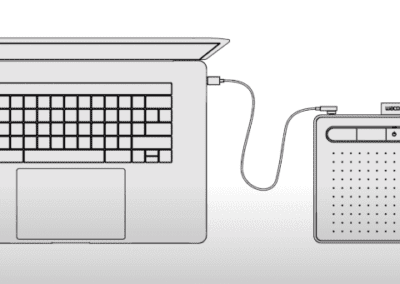
Using Your Wacom Pen Tablet with PowerPoint

Teaching Online has never been easier with Wacom and its software partners!

How to draw a manga comic, from start to finish, in Clip Studio Paint

How to draw a comic page by Miyuli

How to create your first illustration in Clip Studio Paint

Photographers, it’s time to swap your mouse for a tablet
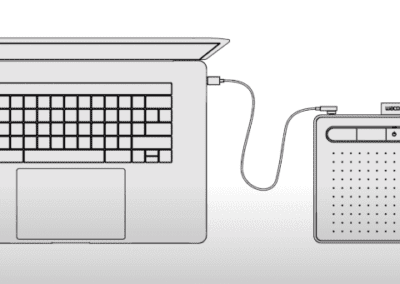
Using your Wacom pen tablet with Microsoft PowerPoint
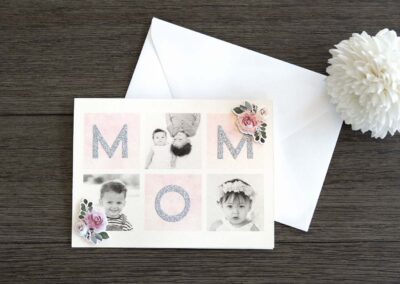
How to make a custom DIY Mother’s Day card
The power of digital ink
Humans have been using ink for thousands of years to express ourselves and preserve knowledge – from plant-based paintings on cave walls to writing and illustrating foundational cultural manuscripts. In the 20th and 21st centuries, digital ink has taken this uniquely human impulse to the next level, with Wacom at the forefront. Wacom created the electro-magnetic resonance (EMR) technology that powers our devices, and we’ve been perfecting it ever since. Today, creatives worldwide use Wacom technology to empower their work through the use of digital ink.
Wacom pen tablets
Wacom has a pen tablet for nearly every creative pursuit. One by Wacom is perfect for the beginner or student. Wacom Intuos bridges the gap between traditional and digital, empowering digital drawing, painting, and photo editing for creatives of all levels. And Wacom Intuos Pro is trusted by creative professionals who need the ultimate in precision, performance, and productivity.
Wacom pen displays
With a Wacom pen display, you use our pressure-sensitive pens directly on the screen for ultimate control and accuracy. Available in a range of display sizes and feature sets – from the 13” display of Wacom One, portable and perfect for beginners, to the Wacom Cintiq Pro in sizes from 16” to 27”, with best-in-class color representation, gesture controls, and ExpressKeys for workflow customization – there’s a Wacom pen display to empower every creator’s wildest dreams.
Meet the new Wacom Cintiq Pro 27
Get lost in the deepest depths of your imagination, with full immersion from moment of inspiration to final creation. Featuring the pinnacle of Wacom screen color accuracy and resolution along with Wacom’s new Pro Pen 3 performance and custom comfort, every detail of Wacom Cintiq Pro 27 has been engineered for effortless harmony between creator and tool.




