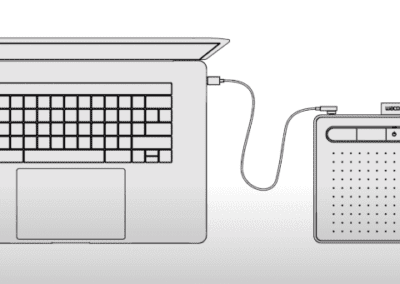Does online teaching feel like a return to ‘chalk and talk’? Many teachers have told us here at Wacom that they’re missing student collaboration.
Instead of the lively debates and discussion, learners sit with muted microphones, passively listening. Or you set lessons for students to access in their own time, with no interaction required.
So, is collaboration possible in virtual teaching? We think you can achieve it. It just requires creativity and perseverance.
Challenges and benefits of online collaboration
It’s wonderful when students learn from each other. It encourages independence, fosters resilience, and builds communication skills. Best of all, it takes the pressure off you to be the single voice of wisdom. Collaboration is great for flipping the learning process.
But it’s hard to get it right online. Issues around access to technology, digital poverty, and data protection make it difficult to set up effective ways for virtual collaboration. Younger students need help to use the technology which adds to your workload.
Finding methods for collaboration means expecting challenges and carefully managing the setup for your class. Here’s five ideas you can use to get it right.
1: Set up email groups
Often, we assume virtual learning must involve live videos. But there’s no reason why collaboration must be face-to-face. Just setting up simple email groups can be an effective method of student collaboration.
Decide who’s in each group and email them prompt questions, essay examples, and areas to research independently as a team. Make it simple for them to complete tasks without needing further support.
Things to consider:
- Data protection: Only use school email addresses and remind them to stick to these when contacting each other.
- Keep watch: Add yourself to each email group and teach them to ‘reply all’ when responding. That way you can monitor emails from a distance.
- Choose groups wisely: Think about ability levels and student dynamics when choosing groups. Ensure everyone has at least one good friend in their group.
- Set ground rules: Remind them of your school’s online safety policies and share your expectations.
Regularly read through the email chains. Consider giving each group a sensible leader with the power to allocate awards (like house points) and flag concerns to you.
2: Use collaborative boards
Instead of sending messages back and forth, students can add contributions to a collaborative board on a virtual platform like Microsoft Teams, Google Classroom, or Padlet. These platforms offer flexibility, letting them add text, images, and videos. Unlike long emails, they are easy to read.
Virtual boards allow students to work together without needing to be online at the same time. This is useful for learners with limited internet access. Most platforms are accessible on a wide range of devices, which is great for students relying on mobile phones.
Setting up collaborative spaces:
- If your institution doesn’t have a go-to platform, choose one you feel confident using.
- Create a demo video or use screen shots to make a walk-though to help them use it effectively.
- Set ground rules and pin these to the top of every collaborative page.
- Regularly monitor contributions. Most boards let you change the setting to pin the student’s name to their comments.

No collaborative platform at school? Explore a cloud-based option like Google Drive or Dropbox. Save your templates and show students how to find the work. They can add and save contributions onto the same document.
3: Breakout rooms in live lessons
Rather than keeping the entire class together in live lessons, use breakout rooms in Teams or Zoom video calls to encourage group work.
Zoom, for example, lets you split the meeting into lots of separate sessions. You set the group members and move between them to offer support and monitor progress. Decide how long breakout sessions last and return everyone back to the class easily.
Breakout rooms aren’t for everyone. For some students it’s the equivalent of their teacher leaving them unsupervised in the classroom. Ground rules, specific tasks, and adding accountability will help keep them on track when you’re off working with another team.
4: Paired working
Collaboration doesn’t require groups. Paired students can work together on a task and benefit from each other’s ideas.
Whether you choose to use an online platform or email, paired collaborations have the benefit of being easier to manage and less likely to be affected by the personalities in the class.
Choosing the best partners for paired work:
- Keep ability levels similar. Avoid putting students who need a challenge with those requiring extra support.
- Think about personality matches, but don’t automatically put students with their best friends.
- Keep the partnership together for at least a few months to let them get used to working together.
Use success criteria, prompt questions, and tasks to help them stay on track. Make them accountable for the work they submit and regularly monitor progress to see if they need extra support.
5: Video group sessions
If you’re not required to teach everyone simultaneously, why not experiment with live video lessons for smaller groups of learners? You host the sessions and use questions and challenges to get them talking amongst each other, with no need to keep microphones muted.
Small group live lessons need to be short and focused. If you put students into teams of six, it wouldn’t take much longer than a traditional hour in the classroom to get through a class of 30.
Experiment with a mix and match approach to organising your lessons. There’s no right way to do it. Some students could learn from pre-recorded lessons whilst you meet live with other groups. It’s a great opportunity to personalise learning.
In summary
Student collaboration is challenging online. Problems with access to technology and data privacy can make it hard to offer opportunities for students to work together.
But the benefits of collaboration make it worth the effort. Experimenting with different formats will let you find the methods that work best for your class, whether that’s collaborative boards, group emails, breakout groups, or small teams in live lessons.