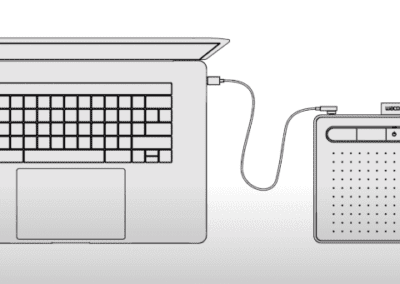Have you heard of Framestore before? If you watched Spielberg’s Ready Player One, or Villeneuve’s Blade Runner 2049, you have at least seen their work. When it comes to visual effects and post-production, Framestore is one of the leading studios in the world. We were invited to a behind the scenes tour of their Art Department and had the chance to meet the people behind some of the most amazing films of recent years. Want to get a taste of it? Here it goes.
It’s a fascinating moment when a good film gets us. A compelling story and convincing acting and the thin line separating us from a fictional character becomes irrelevant. Add a green screen and the magic of VFX and whole new worlds can become real. It starts with a director’s idea for a plot and a setting, but it becomes visible for the first time when a concept artist picks up the pen and starts drawing. We talked to the Head of the Art Department Martin Macrae, Art Director Jonathan Opgenhaffen, and the concept artists Ben Kovar and Sam Rowan about their projects, specific workflows and how Wacom supports them in their creative work.
 “The great thing about working in Framestore is that it’s a large company, but it doesn’t feel like a large company. It’s a very creative place to live and work.”
“The great thing about working in Framestore is that it’s a large company, but it doesn’t feel like a large company. It’s a very creative place to live and work.”Martin Macrae

Framestore’s Art Department is one of those places where worlds are born. Framestore is one of the leading studios for visual effects and post-production in film, TV and commercials. With a pool of 2400 talented artists and producers in offices across the globe they are involved in so many projects that you most definitely have seen some of their work. From the worlds of Steven Spielberg (Ready Player One) to Denis Villeneuve (Blade Runner 2049) Framestore has brought many compelling ideas to life on the big screen. They have dealt with Avengers, X-Men, Pokémon and Fantastic Beasts, while their resume runs from Arrival to World War Z.

Technology Leadership
Framestore’s mission is both simple and challenging: use technology to create the most extraordinary images possible. The studio was founded in London’s Soho in 1986 and it has been a technology driven company from day one grasping the opportunities brought by new technologies. Fueled by a relentless curiosity they continue to look to the future, carving out new spaces, screens and media through which to tell stories. It’s not surprising that the studio in London is literally filled to the roof with Wacom products. Across the various departments a lot of different pen tablets and displays are used that meet the individual needs of their users and specific requirements in their different workflows.
 “Using Wacom tablets and Cintiqs helped our process go so much more smoothly. In an Art Department this is kind of vital. When an artist who was working on a pen tablet changes to a Wacom Cintiq Pro, you can see how their creative flow just expands dramatically. That’s the key thing for working in an Art Department – you want the technology to be there to support you.”
“Using Wacom tablets and Cintiqs helped our process go so much more smoothly. In an Art Department this is kind of vital. When an artist who was working on a pen tablet changes to a Wacom Cintiq Pro, you can see how their creative flow just expands dramatically. That’s the key thing for working in an Art Department – you want the technology to be there to support you.”Martin Macrae
Creative tools for the digital artist
The Art Department is undoubtedly the creative hub of Framestore. The tasks of the artists range from sketching, drawing, matte-painting, sculpting and modelling to rough animations. To develop their ideas and prove their concepts, they work with many different software applications including the obvious Photoshop and ZBrush as well as Maya, Blender, Substance Painter and others thrown in to spice things up. Depending on the job at hand and their personal preference, they use several different Wacom products, ranging from the latest generation Wacom Intuos Pro pen tablets to the recently launched extra-large Wacom Cintiq Pro 24 and 32-inch pen displays.
 “I’ve got the Wacom Cintiq Pro 24. It’s my portal into the machine and my main display. It’s my interface to Photoshop and sculpting everything. It just keeps it a lot more tactile. It’s responsive and the display is really good especially with the high resolution.”
“I’ve got the Wacom Cintiq Pro 24. It’s my portal into the machine and my main display. It’s my interface to Photoshop and sculpting everything. It just keeps it a lot more tactile. It’s responsive and the display is really good especially with the high resolution.”Jonathan Opgenhaffen

“When you have large hi-res screens it just feels more natural, because you don’t see the pixels.”
Ben Kovar

“It breaks that wall between you and the piece.”
Sam Rowan

From an outside perspective this might look like the stereotypical creative mess. But it is all there for a good reason. A sketch can be churned out quickly on paper or a pen display, and while painting feels very natural on a big Cintiq an artist might want to change to an Intuos Pro tablet to work on the details of a character. Because of this complexity in their workflows many of the artists have both a pen tablet and a creative display set up on their desk ready to use – plus various different Wacom pens to go with them.
 “As a concept artist you have to wear many hats. It’s such a broad spectrum of work you have to do. Depending on whereabout that brief is in the production we’ll use a different approach. For instance, at the beginning pencil and paper is just the king, but later on if you’re working on really fine details, I always can get to the shape I want way quicker with a Cintiq. It’s just there. And then it’s really just down to your own muscle memory. That’s how good they are.”
“As a concept artist you have to wear many hats. It’s such a broad spectrum of work you have to do. Depending on whereabout that brief is in the production we’ll use a different approach. For instance, at the beginning pencil and paper is just the king, but later on if you’re working on really fine details, I always can get to the shape I want way quicker with a Cintiq. It’s just there. And then it’s really just down to your own muscle memory. That’s how good they are.”Sam Rowan
The highly skilled and creative group at Framestore’s Art Department combines Wacom’s leading tech with the latest software to realize their projects. Their aim is simple: to enable clients to ‘see’ the images they are seeking to create. And as the avid moviegoer will confirm – it works. So keep an eye out on the Academy Awards as seven films worked on by Framestore are on the longlist for the VFX Oscar.
If you want to know more about Framestore, just visit their website and follow them online:
Website
Twitter
Youtube
Facebook
Instagram