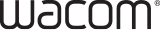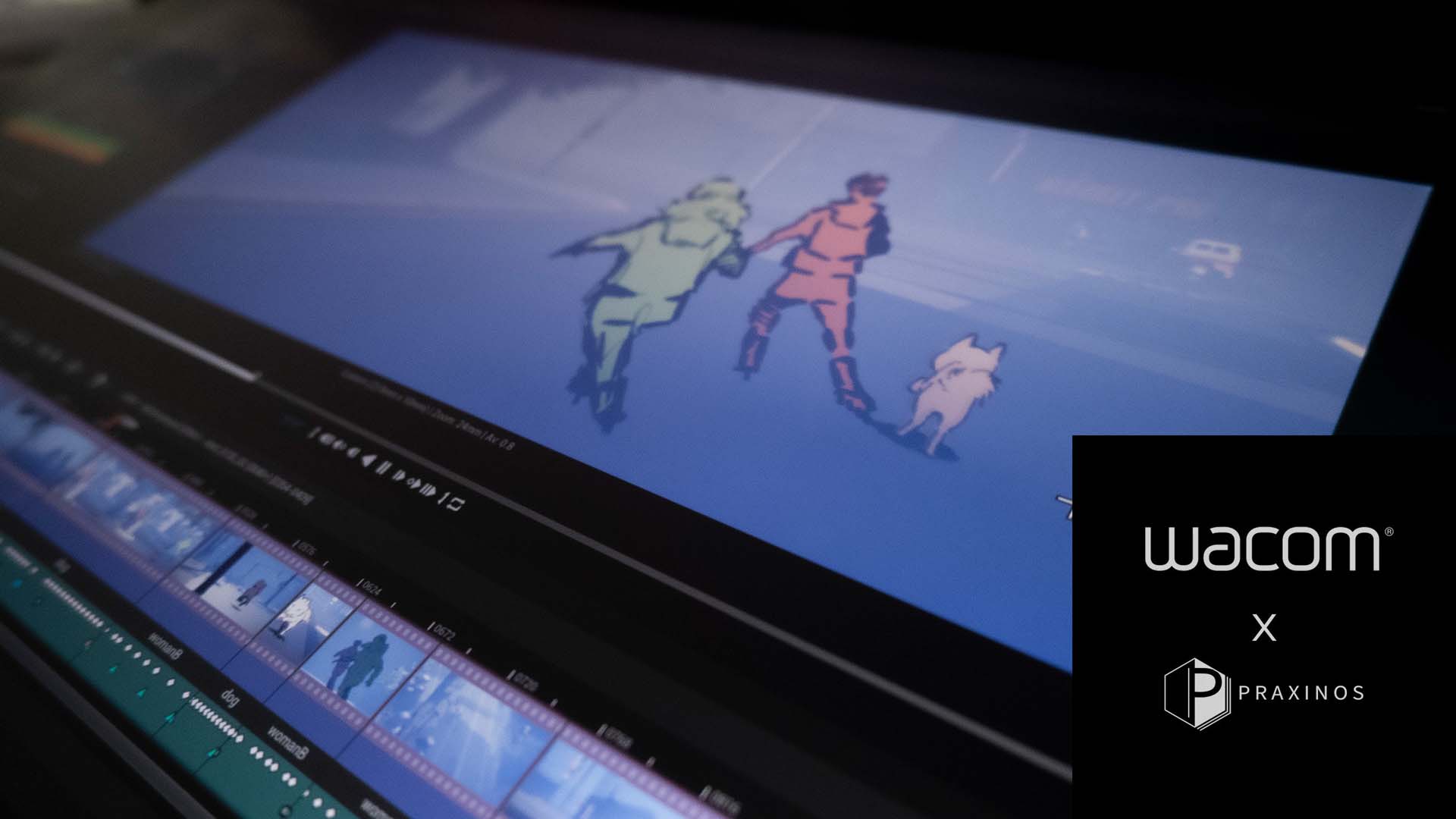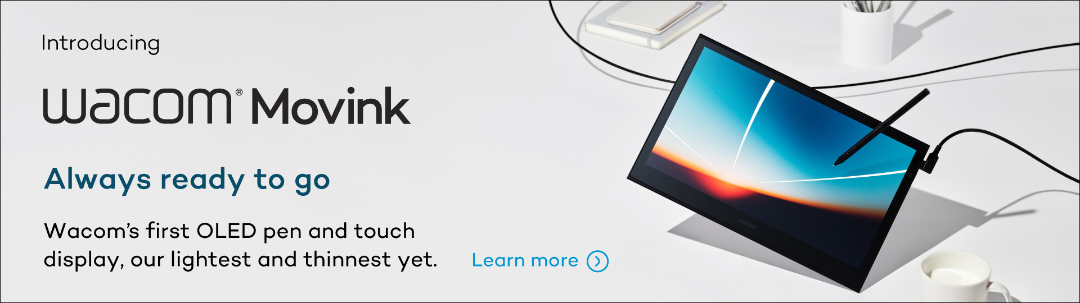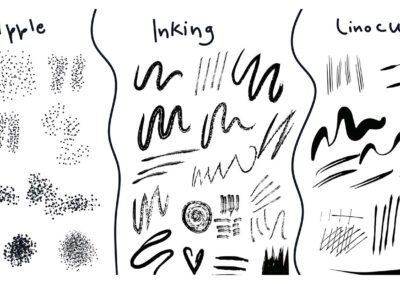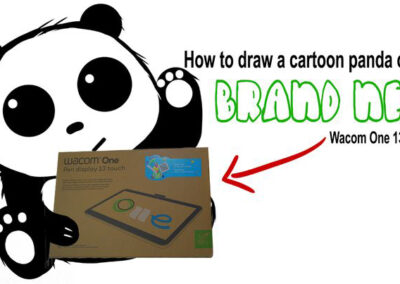Wacom products have been integral to the storyboarding step of the film and TV production process for decades. Since the early days of digital drawing, tablets have helped storyboard artists bring their ideas to life, make changes quickly, and collaborate with creators in other phases of the filmmaking process. Modern day storyboarding, while still reliant on what’s worked for decades, has also changed in many ways to adapt to the current 3D workflow that involves tools like Unreal Engine to create worlds and scenes.
The challenge with this adaptation? Many talented 2D storyboard artists don’t have experience working in complex 3D programs. That’s where EPOS by Praxinos comes in. EPOS is a smart plugin for Unreal Engine to manage scene placement in both space and time, designed entirely for 2D storyboard artists who have never used 3D software before. When using EPOS, artists can close all of the unnecessary panels in Unreal Engine and focus on their art.
Wacom and Praxinos – an Overview
A Wacom pen tablet or pen display provides an incredibly intuitive digital workflow, especially when replicating traditional media. Of course, you can technically sketch and paint with a mouse or other input devices, but it would be anything but intuitive for achieving professional results.
Wacom pen tablets and pen displays allow artists to take full advantage of the brush engine that Praxinos built into their ILIAD and EPOS plugins. Full pressure sensitivity makes storyboarding in Unreal Engine 5 not only possible, but incredibly efficient. ILIAD lets users create intricate texture painting for materials directly in UE as well. When not using the pen for creative workflows, it’s just an outright more comfortable device compared to a mouse for more procedural processes in Unreal Engine.
While a creator’s workstation is a construction of completely personal preference, it is hard to beat sketching and painting directly on the display of a Wacom Cintiq or Cintiq Pro for storyboarding in EPOS or texture painting in ILIAD. Working on a Wacom pen display is as close to replicating a pen and paper workflow as it gets. You have direct focus and control over your creative input. With that being said, there are quite a few artists that prefer working with a pen tablet, like the Intuos Pro, as they are able to see their work unobstructed.
We did a Q&A with Elodie Moog, Co-Founder of Praxinos, about the origin story of their technology, and how it helps creators today. You’ll also learn more about how using Praxinos with a Wacom device allows for better use of your Wacom pen in Unreal Engine.
What challenges were you looking to solve when creating EPOS and ILIAD?
ILIAD and EPOS are prototypes for a bigger project named Odyssey, a 2D animation software powered by Unreal Engine. When my team and I co-founded Praxinos in late 2018 with this project in mind, we knew it was very ambitious, since we knew nothing about Unreal Engine code. Unreal is a collection of modules and plugins working together so, after several weeks, we realized it was much easier to also work in our own modules. The very first step was the ability to draw, create brushes, create images, create layers – and be compatible with graphic tablets like Wacom.
After several months, we had the idea to turn this module into a plugin named ILIAD, in order to show the world what Praxinos team was capable of. ILIAD was released for free on Unreal Engine Marketplace in late 2019 and is a versatile tool, since it allows the creator to edit and create Texture 2D. This asset is used for many different purposes in Unreal: for characters, props, foliages, decals, post-process volumes, and more.
How do your tools bridge the gap for 2D artists using a 3D system like Unreal Engine?
So, after we’ve been able to draw in Unreal Engine, we wondered how to combine 2D and 3D together, but through the Unreal 3D viewport. In 2020, ILIAD was limited to its own window, so we had to figure out how to use 3D environments as a reference. In Unreal Engine, you can’t just draw stuff out of nowhere: Texture 2D must be used in a 3D actor, like a primitive (plane, sphere, cube, etc). So first, ILIAD had to evolve to be used in a 3D context.
Secondly, let’s remember Praxinos purpose is to make a tool designed for 2D animation in a 3D real-time environment. But in animation, specifically in 2D animation, creators must be really efficient to tell a story and not to waste time on unnecessary details. That’s what a storyboard is made for: it’s the blueprint of a film with all you need to know like framing, actions and rhythm.
How do EPOS and ILIAD help storyboard artists?
Since storyboarding is the first big step in production, we had to consider a module for this in Odyssey. It’s been a long process, because it meant changing the whole philosophy of some inner tools of Unreal Engine, like the Sequencer.
The Sequencer is a timeline that manages existing actors (3D characters and cameras placed into the environment) and assets (sound and music) combined together to make a sequence of a film or a video game. It works a little like an editing software.
But in storyboards, or 2D animation in general, you don’t assemble existing elements together to make a sequence: you create the elements and the sequence at the same time. Making a 2D storyboard in Unreal Engine implies the creation of assets (Textures 2D, Materials, Sequences) and actors (planes and cameras). It’s impossible to ask a storyboard artist to create all these elements manually. It’s too complicated.
With all this consideration in mind, Praxinos made a new module to create 2D/3D storyboards in Unreal Engine, and released this module as a plugin named EPOS, for free, in Unreal Marketplace. And just like ILIAD, it’s free too.
Plus, EPOS is not only designed for storyboards, but for layout too: since drawings are made on planes, it’s easy to move them and place them specifically in the environment and combine them with other 3D assets.
To learn more about using Praxinos tools for Unreal Engine, you can check out EPOS and ILIAD on the Unreal Engine Marketplace. You can also check out their documentation and guides (EPOS and ILIAD) and Discord for further technical questions and answers.