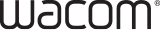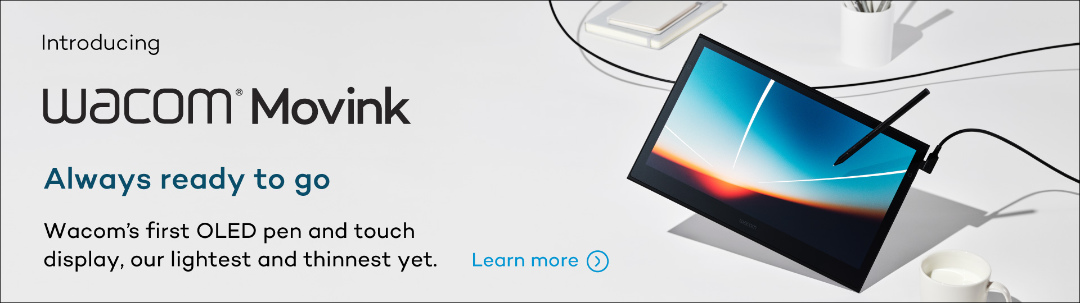The back-to-school season can be uniquely challenging and overwhelming for everyone involved: students, parents or guardians, and the instructors themselves. There is a huge burden of expectation placed upon the instructors to create the best environment for success for large classrooms of students all with a very thrifty budget for classroom resources in mind. As educators prepare for the upcoming school year, integrating technology into the classroom is a vital piece of the puzzle when it comes to creating the best possible outcomes. The right classroom tech becomes essential for enhancing teaching and learning experiences. Using tools like Wacom tablets in an optimal way can significantly improve interactivity, engagement, and student-teacher connection, which impacts learning. Let’s take a look at some best practices for using classroom tech like Wacom products:
1. Familiarize Yourself with the Hardware
Begin by thoroughly understanding the technological tools at your disposal. For instance, if you’re using a Wacom tablet, unpack it and explore its features. Michele Dick, Wacom’s education expert, emphasizes the importance of getting acquainted with your new device to maximize its potential in your teaching endeavors.
2. Install Necessary Software and Drivers
Ensure that all required software and drivers are installed correctly. Wacom tablets, for example, come with specific utilities that enable full functionality. Proper installation guarantees that the device operates seamlessly with your existing systems.
3. Integrate Familiar Applications
Many educational applications support digital inking and are compatible with devices like Wacom tablets. Tools such as Google Suite, Microsoft Office, Kami, Nearpod, Pear Deck, Canva, and Jamboard allow for interactive lessons and activities. Utilizing these platforms can enhance student engagement and participation.
4. Customize Device Settings
Tailor your device settings to suit your teaching style. Wacom tablets offer customizable ExpressKeys and pen settings, allowing you to assign specific functions or shortcuts. This customization can streamline your workflow and make lesson delivery more efficient.
5. Establish Strong Student-Teacher Relationships
Building a trusting relationship with students is crucial for their learning success. This principle holds true in both traditional and blended learning environments. Demonstrating interest in their progress and providing individualized feedback fosters a supportive learning atmosphere.
6. Promote Active Communication
Encourage continuous dialogue in your classroom. Incorporate activities that require students to participate actively, ask questions, and provide feedback. This engagement is vital, especially in blended learning scenarios, to maintain interest and facilitate deeper understanding.
To learn more about Wacom technology for the classroom, click here.