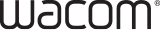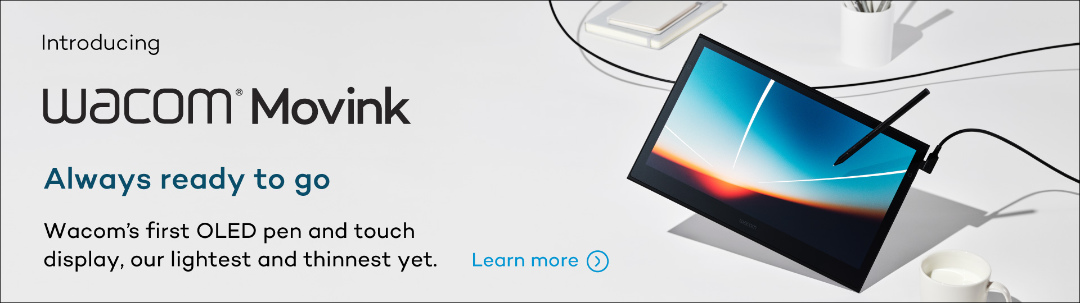The new Wacom Intuos Pro is a professional-grade pen tablet designed to enhance the creative workflow of artists, designers, and photographers. Available in Small, Medium, and Large sizes, each model offers a compact design with an expanded active area, providing more workspace while occupying less desk space.
A drawing tablet can be an extension of creativity for artists, art instructors, and designers. Wacom has reflected that passion for creating the best tools for extending creativity for over 40 years. The Wacom Intuos Pro, Wacom’s flagship drawing tablet, embodies this philosophy by offering cutting-edge pen technology, unmatched precision, and an ergonomic design that adapts to the needs of professionals. Whether you’re fine-tuning intricate details or creating broad, expressive strokes, the Intuos Pro helps bring ideas to life with a seamless and intuitive experience.
A Tablet Engineered for Professional Creativity
The Wacom Intuos Pro is the only Wacom graphic tablet to feature the fully customizable Pro Pen 3, setting a new standard for creative professionals. This advanced pen allows users to fine-tune its grip, weight, and button configuration, offering a truly personalized experience. With Wacom’s most precise and responsive pen technology, the Pro Pen 3 delivers exceptional control and fluidity in every stroke. This high level of customization enhances comfort and efficiency, minimizing strain during extended creative sessions.
Ergonomic and Intuitive Design
Designed for both left- and right-handed users, the Intuos Pro features an intuitive layout optimized for seamless workflow. The tablet incorporates ExpressKeys and Touch Rings, strategically positioned at the top for easy access. These customizable controls enable artists to assign essential functions like brush size adjustments, zooming, and undoing, keeping their focus on creativity.
Constructed from durable magnesium, the Intuos Pro balances strength with portability. At just 4mm thick at its slimmest point, it remains sleek and lightweight, making it ideal for both studio and on-the-go use. Features include:
Wacom Pro Pen 3: This customizable pen allows users to adjust grip thickness, weight, and button configuration, providing a personalized drawing experience.
High Pressure Sensitivity: With 8,192 levels of pressure sensitivity, the Pro Pen 3 ensures precise control over brush strokes and line weights.
Tilt Recognition: The pen supports natural tilt recognition, enabling more dynamic and intuitive drawing techniques.
Customizable ExpressKeys™: The tablet features programmable ExpressKeys™ that can be assigned to frequently used functions, streamlining workflow efficiency.
Mechanical Dials: Replacing the traditional touch ring, the new mechanical dials offer tactile precision for functions like zooming and brush size adjustment.
Multi-Touch Surface: The tablet’s multi-touch functionality allows users to navigate and manipulate their work using intuitive gestures.
Bluetooth Connectivity: Built-in Bluetooth enables wireless connection to devices, reducing cable clutter and enhancing portability.
Slim and Durable Design: Crafted from premium materials, the tablet boasts a slim profile without compromising durability, making it suitable for both studio and mobile use.
Active Area Sizes: Available in Small, Medium, and Large sizes, each model offers an expanded active area, providing more workspace while occupying less desk space.
Accessory Compatibility: The Intuos Pro supports various accessories, including different pen nibs and texture sheets, allowing artists to customize their drawing surface to their preference.
Want to learn more? Find out here.