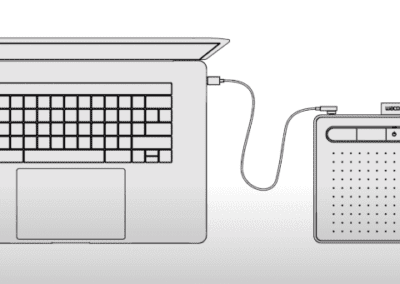At Wacom, we’re hearing from increasing numbers of teachers struggling to differentiate online lessons. Does that sound like you?
Teaching for all abilities is hard enough in the classroom. Working at a distance from your learners makes it hard to pitch lessons appropriately for everyone.
Let’s look at simple ways you can differentiate learning for your class. To offer support to students who struggle, whilst also stretching those in need of challenge.
Different ways of differentiating lessons
Differentiation no longer means sitting children on tables according to a fixed idea of ability. It’s now a far more flexible approach focused on personalising learning, to avoid putting a ceiling on achievement.
The principal ways of differentiating lessons are:
- By outcome: Students complete the same task, but there’s variation in the level of work they produce.
- By task: Groups of learners complete different activities.
- By support offered: Extra resources are used to support struggling learners.
- By lesson structure: Classes are planned for different groups of students.
There’s no right way to make differentiation work. Most teachers find a combination of approaches best to meet the needs of their students. Working online might mean embracing alternative ways to differentiate that you’ve not tried before.
1: Differentiation by outcome
Rather than organising lots of activities for the different abilities in your class, you can differentiate by outcome. This means setting everyone the same task but expecting different levels of success or complexity of response.
Use success criteria to show students your expectations. Organise this into challenge order to help them see next steps. Whilst everyone will complete the same task, the criteria show them ways to improve.
For example, when writing an English character description, you could organise your criteria by the complexity of their answer:
- Starter level: I include a range of adjectives to describe the character’s appearance.
- Intermediate level: I include details about their personality and interests.
- Mastery level: I use ‘show don’t’ tell’ sentences to reveal information about my character.
For differentiation by outcome to work effectively, you must ensure every student can access the task. This could mean adding online supports for struggling learners. But don’t forget students in need of challenge. Find tasks that allow them to go further using ‘low entry-high threshold’ activities.
2: Differentiated tasks
Another way of differentiating is to choose tasks to suit the needs of groups of students. Some learners practise key skills. Others go straight into challenges that require them to apply learning in a new context. Online learning makes this easy, with countless programs and websites you can direct your students to use.
You can decide which task each student should do based on your assessment or try letting them decide. Think about students who will over or under–assess their level. With a little training, most can choose an appropriate task.
Make the challenge level clear using a simple system like star rating, or traffic light colours. Keep tasks short, rather than pages of questions, with logical progression between activities. Students could try a task then move to an easier or harder challenge depending on their success.
Or instead, try choosing tasks that play to strengths. Students could choose from a range of options that let them work in the way they prefer. Imagine a History lesson for example. One student might complete a timeline, another could research a key event, whilst others make a presentation. Differentiation doesn’t always have to be on a linear scale.

3: Differentiation by support structures
If you set your students the same task, plan supports for those who’ll need help.
There are many ways to support struggling students including:
- Sentence starters
- Vocabulary banks
- Modelled examples
- Diagrams and images
- Key questions
- Writing frames
Add your supports as clickable links on emails or lessons on collaborative platforms like Microsoft Teams and Google Classroom. Students can choose whether they need to use them.
Don’t forget students who need a challenge. Writing frames and modelled examples are useful for them too. Use challenging questions and add in extra opportunities to let them go beyond the set task.
4: Differentiation by lesson structure
Teaching online offers enormous opportunities to personalise learning in ways you could never manage in the classroom. Instead of everyone studying the same thing at the same time, change the structure of lessons to cater for everyone.
Consider what would work best for different groups of learners. Does everyone have to do the same thing? Some students could complete an independent challenge whilst others receive direct teaching from you.
There are lots of ways you could organise your lessons:
- Small group live sessions: Some students access pre-recorded lessons whilst others have a live class with you. Use a rota/ carousel approach or select students based on ongoing assessment of their work.
- Choice of when to leave: Students choose when they feel ready to finish a live class and start a follow up challenge. You could use an exit quiz or other form of formative assessment for them to show they’re ready to leave.
- Flexible joining: Students choose whether they need to attend a live class or work independently. Carefully monitor outcomes to check they’re assessing accurately.
Deciding who attends live lessons needs careful organising. You don’t want to miss anyone out or let them cruise along without challenge. Use formative assessment and student reflection to make it effective.
Final thoughts
Differentiating online can feel like a tremendous challenge, but in many ways it’s easier than personalising learning in the classroom. Embrace the tools you’ll find online to help you make the process easier.
Involve your students in their own assessment. Some will need support to select the right challenge level, but many others will enjoy the responsibility of planning their own learning.
Adjusting to virtual teaching? Find out how Wacom can help you with every aspect of online learning with our useful blog posts, written for educators.