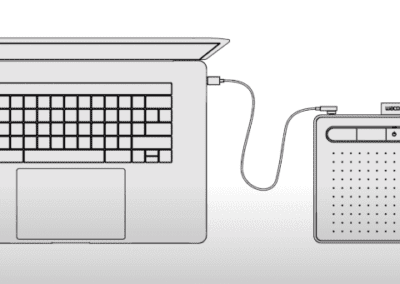Wacom pen tablets are a popular choice for teachers looking for an effective tool to support teaching and learning. But did you know your pen tablet isn’t just for presentations? It’s great for assessment too.
Formative assessment easily becomes a burden. It’s something you know you should do, but have limited time available. Other priorities bump it down your to-do list.
That’s where your Wacom pen tablet can help. We’ve found five ways you can use it to embed formative assessment effectively in your teaching.
What is formative assessment?
Formative assessment has had several name changes over the years. You might know it as ‘assessment for learning’ or ‘ongoing assessment’. First suggested in the 1960s it became popular in the 1980s and has become a central part of teaching through the work of Dylan Wiliam and others.
Formative assessment covers all the ways you evaluate what your students have understood, any barriers or misconceptions, and what they need to learn next. This assessment is ongoing and informal compared to structured summative assessments which give you quantifiable data.
There’s no one correct way to use formative assessment. Some of the most popular methods include:
- Entrance/ exit tickets: Start or finish a lesson with questions to check progress
- Targeted questioning: Ask specific students questions to check understanding
- Limited word summary: Learners explain a key concept in a few sentences
- One-minute paper: Students record the key concept, next steps, and areas of confusion
- Think, pair, share: Learners work with a partner before sharing ideas with the class
So how can you use Wacom to help you with ongoing assessment? Check out these simple ways to simplify the process and reduce your workload.
1: Supporting self-assessment
We know feedback is more effective when it comes from the student rather than you. But learners find it hard to improve their work. Often, they stare at a finished piece, unable to see what to do to make it better.
That’s where Wacom comes in. Use your pen tablet to underline, highlight or circle the exact area you want them to improve. You can even handwrite questions to help them identify problems.
Your pen tablet can show effective work too. Change colour with one click to point out what they’ve done well.
2: Capturing class responses
Questioning is a straightforward way to find out how individuals or groups of learners are doing. In a few minutes, you can see what they’ve learnt and where misconceptions lie.
But isn’t it irritating trying to capture those responses? You can type as you talk, but it makes the conversation slow and stilted. The alternative is handwriting and typing up notes. But you’re too busy to waste time doing work twice.

Use your pen tablet to eliminate the need to type responses. Create effortless mind maps and other visual thinking tools directly on the screen. Use your sniping tool to add them to planning or print to stick in exercise books and display on classroom walls.
3: Annotating planning
You’ll frantically scribble down notes about student progress during the lesson. But, to be honest, how often do you take the time to type it up and add these reflections to your longer-term planning? When you teach the unit the following year, you’ve forgotten the useful insights and make the same mistakes again.
Capturing ongoing assessment on your planning lets you:
- Flag misconceptions made
- Change the teaching sequence
- Alter timings to teach unfamiliar concepts
- Identify where smaller group work is needed
- Plan for revisiting key concepts
- Note down useful strategies and resources used
Using Wacom, you can write and draw directly onto lesson planning documents. It’s compatible with all the common programs you’ll use, like Word and PDFs. This makes it quick to capture your formative assessment notes and keep them for the future with no need to retype your planning.
4: Marking work
Marking essays takes ages and often doesn’t impact learning. Students struggle to understand your comments and apply them to their work. What a waste of your time.
Using a pen tablet makes it simple to write, highlight and edit directly onto student’s work with no need for awkward comment boxes. Colour coding makes it easy for them to understand. Keeping feedback as close as possible to the work, reduces cognitive load and helps them identify exactly where they need to improve.
5: Reading essays
When you’re assessing a batch of essays, how do you mark them? Do you display the work on your PC and handwrite notes to type up later? It adds considerable time to the process.
Or maybe you keep different tabs open and flick between screens? Laptops have limited space to work with and it’s cumbersome to move between different documents.
You can use tablets like the Wacom One as a second screen. Open student essays on your tablet whilst typing notes on your PC or laptop with no need to flick between pages.
Why use formative assessment?
Summative assessments are excellent for tracking progress. What they don’t provide is the ongoing evidence you need to build a snapshot during the lesson. An end of term test is too late to uncover a shared misconception or gap in understanding. That’s why formative assessment is such a powerful teaching tool.
It lets you:
- Introduce timely interventions
- Work flexibly and alter planning quickly to address needs
- Spot misconceptions and tackle them immediately
- Build students’ understanding of how they learn
- Decide when to move on to a new concept
- Improve independence and responsibility about learning
Best of all, ongoing assessment helps you get to know your students. You can see their personal strengths and difficulties, uncover attitudes to learning, and develop resilience skills.
Final thoughts
Ongoing assessment provides you with heaps of useful data you can use to be a more effective teacher. Building formative assessment into your lesson structure lets you find and tackle problems as soon as they occur.
Every teacher wants to use evidence to inform planning. The problem always comes down to time. What Wacom offers are simple ways to make your ongoing assessments quick and effective.
To find out more about how you can use Wacom pen tablets as a teacher, look at our useful articles to support you in the classroom.